photoshop如何制作手镯,很多朋友在使用中都存在这个疑惑,那就来看看iefans小编为大家分享,感兴趣的朋友可以了解一下哦~ 先看效果图。 新建文档350x350像素,背景填充深蓝色,滤镜素
photoshop如何制作手镯,很多朋友在使用中都存在这个疑惑,那就来看看iefans小编为大家分享,感兴趣的朋友可以了解一下哦~

先看效果图。

新建文档350x350像素,背景填充深蓝色,滤镜素描水彩效果。
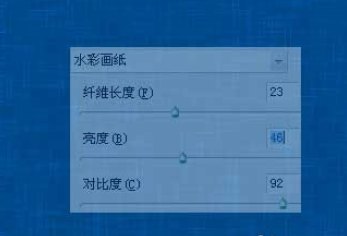
滤镜渲染光照效果,背景制作完成。
建新层,用椭圆工具画一个正圆,填充黑色,之后缩小选区,删除,得到一个圆环。


添加图层样式。
之后,漂亮的红色镯子就制作完毕了,最终效果如下。

上文就讲解了过程,希望有需要的朋友都来学习哦。
Photoshop相关攻略推荐:
Photoshop怎么抠图 抠图换背景方法
Photoshop给杯子贴图的图文操作方法
Photoshop制作红色圆形按钮的操作方法
以上就是IEfans小编今日为大家带来的,更多软件教程尽在自由互联!
