UC浏览器怎么设置网页背景色许多朋友都还不知道,接下来自由互联小编为大家带来,希望能够帮助到大家。 首先,打开uc浏览器 点击菜单键,在设置中选择皮肤管理 在网页背景色中选
UC浏览器怎么设置网页背景色许多朋友都还不知道,接下来自由互联小编为大家带来,希望能够帮助到大家。

首先,打开uc浏览器
点击菜单键,在设置中选择皮肤管理

在网页背景色中选择护眼绿
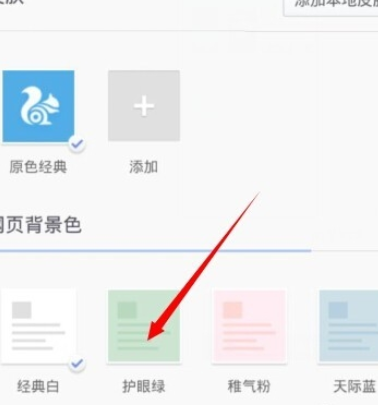
显示切换成功

就已经成功设置网页背景色为护眼绿了

上面就是小编为大家带来的,一起来学习学习吧。相信是可以帮助到一些新用户的。
UC浏览器相关攻略推荐:
UC浏览器集卡520入口在哪
UC浏览器离线下载如何使用 离线下载功能分享
UC小游戏怎么进入?入口介绍
上文就是小编为您带来的了,你学会了吗?若还有疑问请多多关注自由互联UC浏览器专区!
