WPS文字怎么隐藏批注许多朋友都还不知道,接下来自由互联小编为大家带来,希望能够帮助到大家。 1、别人发过来的WORD文档,但是里面有很多批注,打印预览的时候就看得到了。 2、
WPS文字怎么隐藏批注许多朋友都还不知道,接下来自由互联小编为大家带来,希望能够帮助到大家。

1、别人发过来的WORD文档,但是里面有很多批注,打印预览的时候就看得到了。
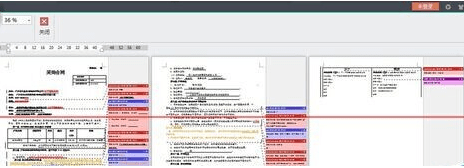
2、打开视图,我们可以看到“标记”,当标记勾上了的时候批注是显示的,当标记取消勾之后批注是隐藏的。
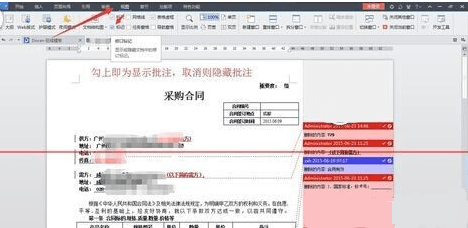
3、为了打印不显示批注,我们将标记的勾去掉。
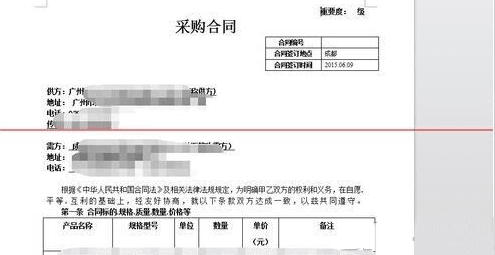
4、点击“打印预览”,现在我们看到批注已经看不到了,这样可以放心打印了。
金山WPS相关攻略推荐:
WPS如何设置段落标记?设置段落标记的方法介绍
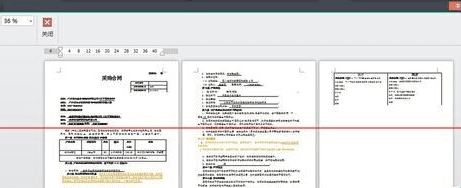
喜欢小编为您带来的吗?希望可以帮到您~更多相关内容尽在自由互联金山WPS专区。
