熊猫是很多伙伴都喜欢的一种动物。那么倘若我们想借助sai绘图软件来制作熊猫,应该如何操作呢?下面小编就讲述了sai绘图软件制作熊猫的操作过程,不懂的朋友一起来看看吧。 打开
熊猫是很多伙伴都喜欢的一种动物。那么倘若我们想借助sai绘图软件来制作熊猫,应该如何操作呢?下面小编就讲述了sai绘图软件制作熊猫的操作过程,不懂的朋友一起来看看吧。
打开sai绘图软件。
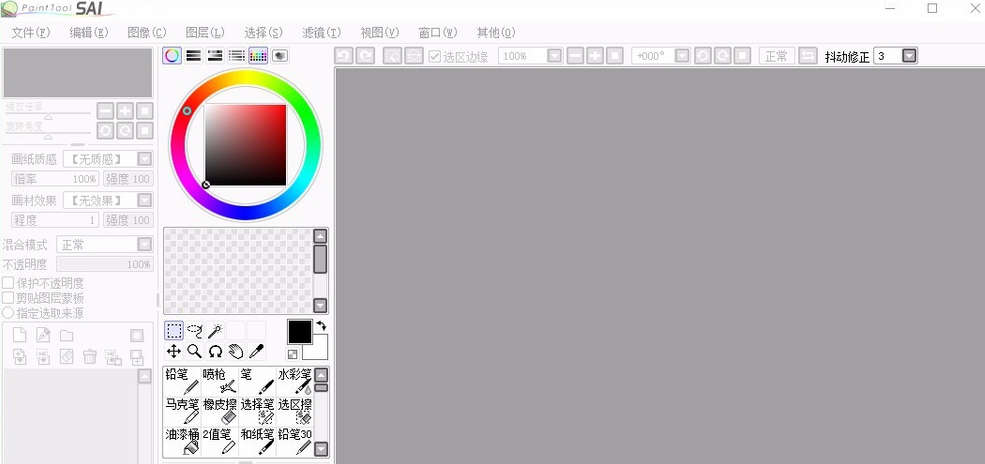
在文件里点击“新建文件”,也可用快捷键Ctrl和H进行操作。
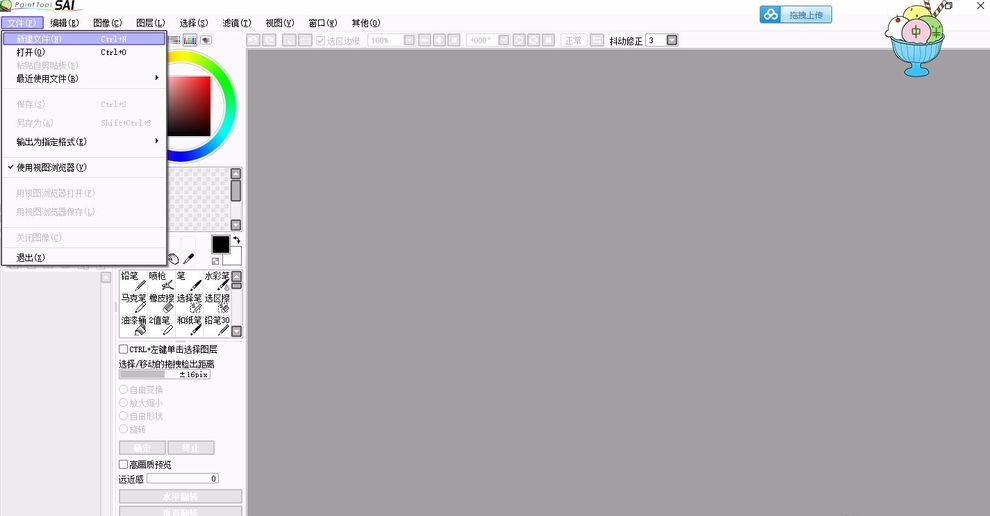
根据自己需要设置参数,给文件命名,调整好预设尺寸与分辨率。
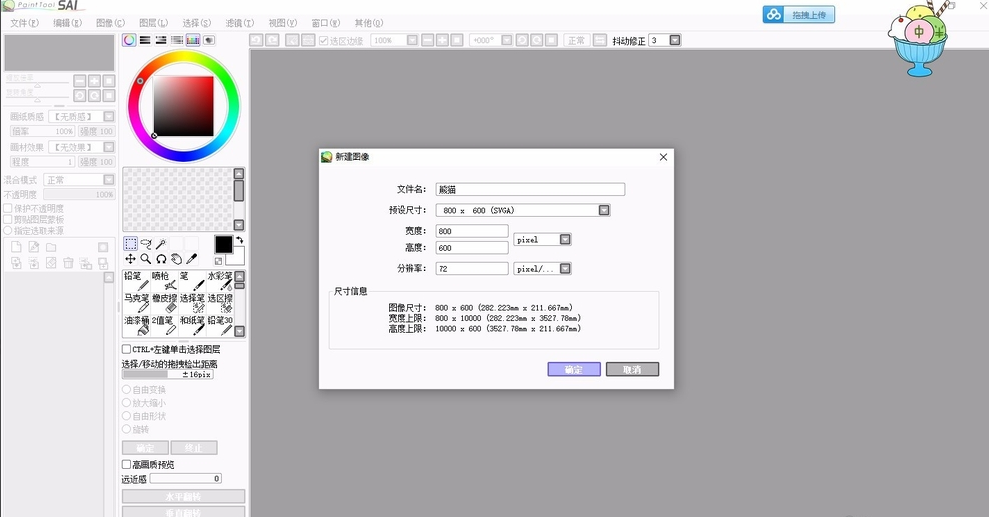
画笔中使用铅笔,将颜色设为黑色,首先绘制熊猫的头部轮廓。

用铅笔绘制熊猫的眼睛和嘴唇部分,眼睛部分可用复制功能进行复制,保证大小一致。
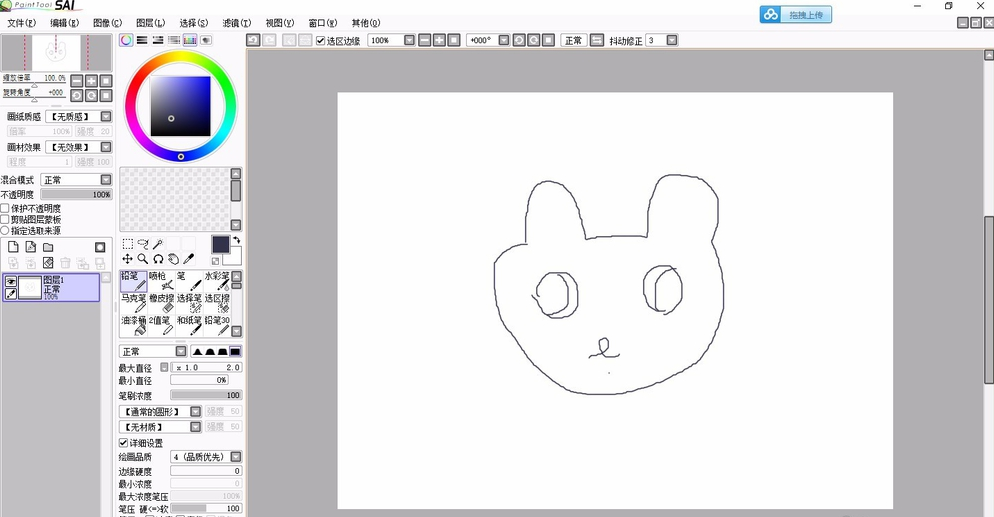
用铅笔绘制熊猫的身体和四肢部分,同样建议此处采用复制功能。
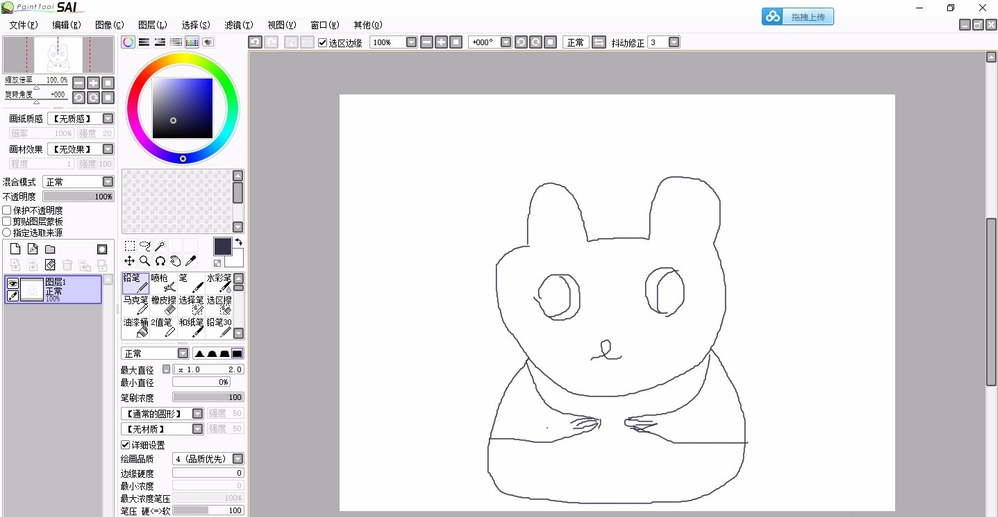
为让图片看起来更加美观,可在熊猫旁边绘制竹子等周边环境渲染物,让图片看起来更形象。
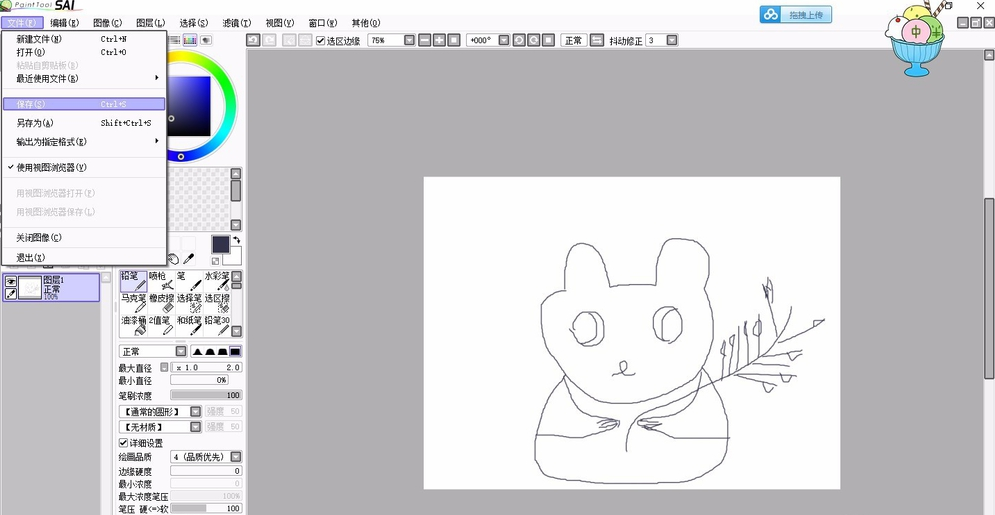
绘制完成之后保存文件即可,文件格式根据需要进行选取。
sai相关攻略推荐:
sai绘图软件怎么添加新画笔?sai绘图软件添加新画笔步骤解析
sai如何使用快捷键绘制直线?sai使用快捷键绘制直线方法一览
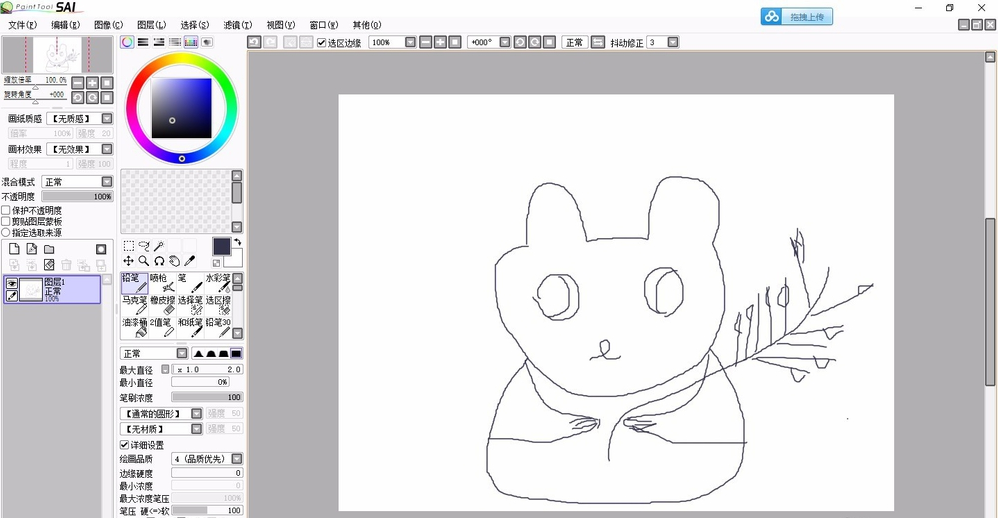
上文就是IEfans小编今日为大家带来的sai绘图软件制作熊猫的操作过程一览,更多软件教程敬请关注自由互联!
