微信这款应用很不错的,进行支付操作是非常方便的。不过大家或许不知道,那么今天小编就讲解微信使用零钱进行转账的方法哦,希望能够帮助到大家呢。 1.首先打开微信,点击“我
微信这款应用很不错的,进行支付操作是非常方便的。不过大家或许不知道,那么今天小编就讲解微信使用零钱进行转账的方法哦,希望能够帮助到大家呢。

1.首先打开微信,点击“我”。
2.如果你的微信没有绑定银行卡,那么你微信资金来源只有“零钱”,你平时抢红包的钱就会自动存到这里。

3.此时你想要给其他人转账,那么就只能使用你微信零钱的资金(因为你没有绑定银行卡)。
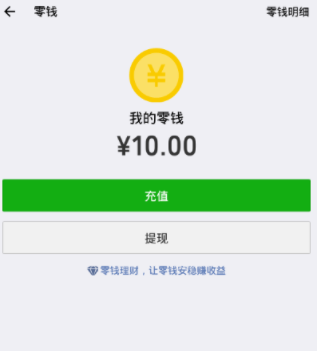
4.打开你想要转账的好友的聊天窗口,点击“转账”。

5.输入你要转账的金额(小于或者等于你的零钱资金数),点击“转账”。

6.输入你的微信支付密码即可转账成功。
微信相关攻略推荐:
微信如何设置朋友圈权限?设置朋友圈权限技巧介绍
在微信里怎么关闭看一看?关闭看一看的步骤分享
微信[转账]红字怎么设置?微信[转账]红字发送方法一览

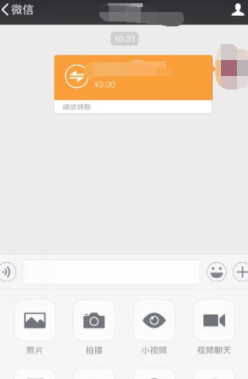
上文就讲解了,希望有需要的朋友都来学习哦。
