千牛是很多淘宝卖家常用到的一款软件,提供多种实用功能,今日小编在这里就分享一下关于千牛更改个人签名的操作步骤,感兴趣的伙伴一起来看看吧。 启动千牛软件,登录账号。 进
千牛是很多淘宝卖家常用到的一款软件,提供多种实用功能,今日小编在这里就分享一下关于千牛更改个人签名的操作步骤,感兴趣的伙伴一起来看看吧。
启动千牛软件,登录账号。
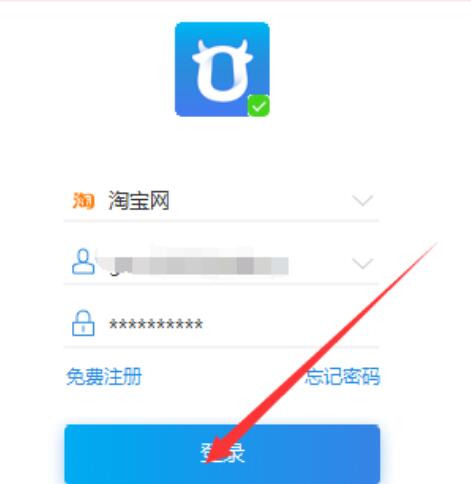
进入主界面后,点击如图头像的图标。

打开聊天界面后,点击左上方自己名字位置。

在弹出窗口里选中“其他信息”
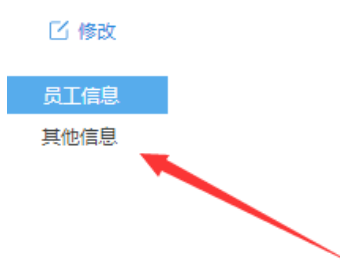
点击下方的“编辑”

然后在这就可以编辑个性签名的内容。

最后点击确定,保存下来即可。
千牛相关攻略推荐:
千牛如何设置取消消息提醒 取消提醒方法介绍
千牛怎么设置个性签名 具体操作步骤
千牛崩了是怎么回事呢?千牛崩了事件全过程介绍
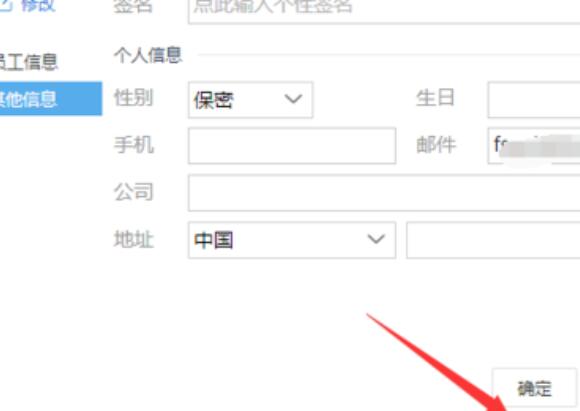
上文就是IEfans小编今日为大家带来的千牛更改个人签名方法分享,更多软件软件敬请关注自由互联!
