微信是当前许多网友在日常生活里常会使用到的一款应用。而本文讲解了关于微信查询浦发信用卡额度的操作的,一起来学习吧,相信对大家一定会有所帮助的哦。 1.打开微信,进入到
微信是当前许多网友在日常生活里常会使用到的一款应用。而本文讲解了关于微信查询浦发信用卡额度的操作的,一起来学习吧,相信对大家一定会有所帮助的哦。
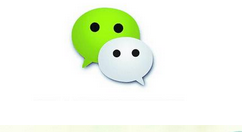
1.打开微信,进入到微信首页
2.点击通讯录,进入到通讯录页面,如图

3.点击通讯录页面上的公众号,进入到公众号页面,
4.点击公众号页面上的搜索功能,输入浦发银行信用卡,如图

5.在搜出的结果中选择浦发银行信用卡,进入到详细页面,如图

6.点击关注该公众号,进入到公总号页面,如图

7.点击微服务,会弹出个通列表,你选择绑定,完成卡绑定过程,然后输入888888默认的查询密码,就会显示卡号,额度、名字
微信相关攻略推荐:
微信怎么批量删除朋友圈?朋友圈可以批量删除吗?
微信QQ不能看抖音和火山小视频了是怎么回事
微信功能直达是什么有什么功能怎么玩的
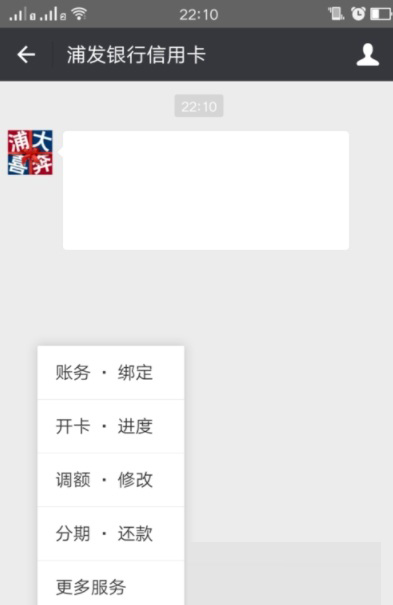
以上这里为各位分享了方法。有需要的朋友赶快来看看本篇文章吧。
【文章原创作者:武汉网络公司 http://www.wh5w.com提供,感恩】