最近有的才刚刚安装塔读文学这款应用,还不会设置阅读偏好,那么塔读文学如何设置阅读偏好呢?接下来分享关于塔读文学设置阅读偏好的操作方法 1.打开塔读文学APP 2.其次,在打开
最近有的才刚刚安装塔读文学这款应用,还不会设置阅读偏好,那么塔读文学如何设置阅读偏好呢?接下来分享关于塔读文学设置阅读偏好的操作方法

1.打开塔读文学APP
2.其次,在打开的应用页面中,我们选择页面左上角的阅读应用的账号头像图标;
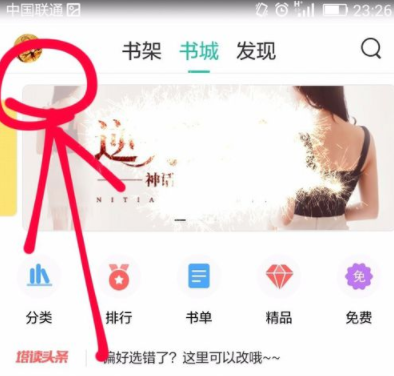
3.这时,在应用页面左侧出现小的页面,在该页面中能够看到自己的头像和账号等信息,我们选择该页面左下角的设置选项;
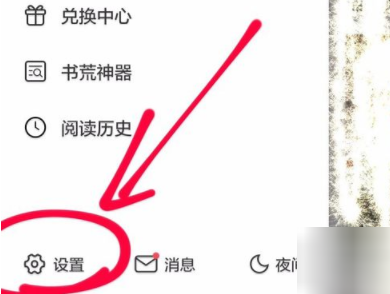
4.此时,手机页面进入到应用设置页面,我们能够从页面中看到诸多设置操作,我们可以在这完成我们想要进行的设置操作;

5.我们找到阅读偏好并选择进入该设置;

6.这时在偏好设置中,我们根据自己的喜好来选择我们的喜好书籍类型及相关设置;

7.最后,当我们完成设置选择,我们能够看到自己所选择的书籍类型和阅读年限相应项后都打上勾了就可以了。
塔读文学相关攻略推荐:
塔读文学app自动更新版本具体操作过程

上文就讲解了,希望有需要的朋友都来学习哦。
