高德地图这款应用相信很多网友都会使用到的,非常不错的一款导航软件哦,那么使用过程里,想设置避开高速,该如何操作呢?接下来分享设置避开高速的相关教程。 1.首先打开高德
高德地图这款应用相信很多网友都会使用到的,非常不错的一款导航软件哦,那么使用过程里,想设置避开高速,该如何操作呢?接下来分享设置避开高速的相关教程。

1.首先打开高德地图软件,进入导航页面,点击左上角的“个人头像”,
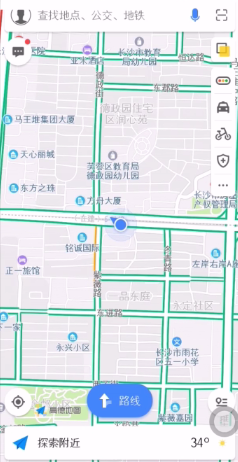
2.点击打开右上角的设置图标,

3.选择点击导航设置,

4.在路线偏好中点击勾选不走高速即可。

5.在设置的时候还可以打开小客车避开限行的选项,能够减少很多的麻烦
高德地图相关攻略推荐:
高德地图中搜索周边美食详细步骤介绍
高德地图不走高速怎么设置_高德地图不走高速设置方法教程
高德地图如何将线路收藏?具体操作步骤
以上这里为各位分享了方法。有需要的朋友赶快来看看本篇文章吧。
