修改后的脚本文件 #!/bin/bash #Modified by lifei4@datangmobile.cn echo ===DTmobile NetSpeedMonitor=== sleep 1 echo loading... sleep 1 ethn=$1 while true do RXpre=$(cat /proc/net/dev | grep $ethn | sed 's/:/ /g' | awk '{print $2}') TX
修改后的脚本文件
#Modified by lifei4@datangmobile.cn
echo ===DTmobile NetSpeedMonitor===
sleep 1
echo loading...
sleep 1
ethn=$1
while true
do
RXpre=$(cat /proc/net/dev | grep $ethn | sed 's/:/ /g' | awk '{print $2}')
TXpre=$(cat /proc/net/dev | grep $ethn | sed 's/:/ /g' | awk '{print $10}')
sleep 1
RXnext=$(cat /proc/net/dev | grep $ethn | sed 's/:/ /g' | awk '{print $2}')
TXnext=$(cat /proc/net/dev | grep $ethn | sed 's/:/ /g' | awk '{print $10}')
clear
echo -e "\t\t\t RX \t\t TX \t\t\t TIME"
RX=$((RXnext-RXpre))
TX=$((TXnext-TXpre))
if [ $RX -lt 1024 ];then
RX="${RX}B/s"
elif [ $RX -gt 1048576 ];then
RX=$(echo $RX | awk '{print $1/1048576 "MB/s"}')
else
RX=$(echo $RX | awk '{print $1/1024 "KB/s"}')
fi
if [ $TX -lt 1024 ];then
TX="${TX}B/s"
elif [[ $TX -gt 1048576 ]];then
TX=$(echo $TX | awk '{print $1/1048576 "MB/s"}')
else
TX=$(echo $TX | awk '{print $1/1024 "KB/s"}')
fi
echo -e "$ethn \t $RX $TX \t\t\t `date +%k:%M:%S` "
done
用法
./NetSpeedMonitor.sh最终结果展示
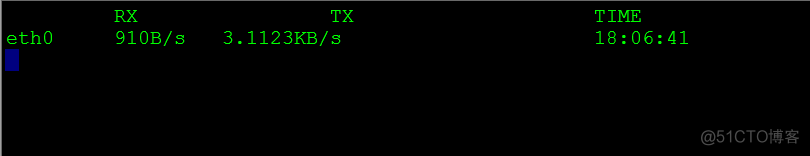
更多内容详见微信公众号:Python研究所

