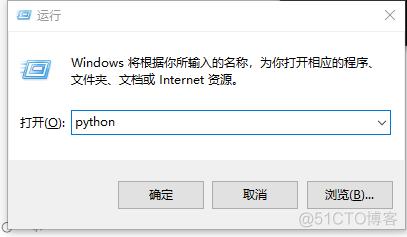python安装之Windows10 安装完成,打开: 也可在控制台查看安装版本信息: ctrl+r cmd python -V 或 python --version 控制台打开python ctrl+r运行python 834816488)] ctrl+r运行python 【本文由:湖北阿里云代
python安装之Windows10
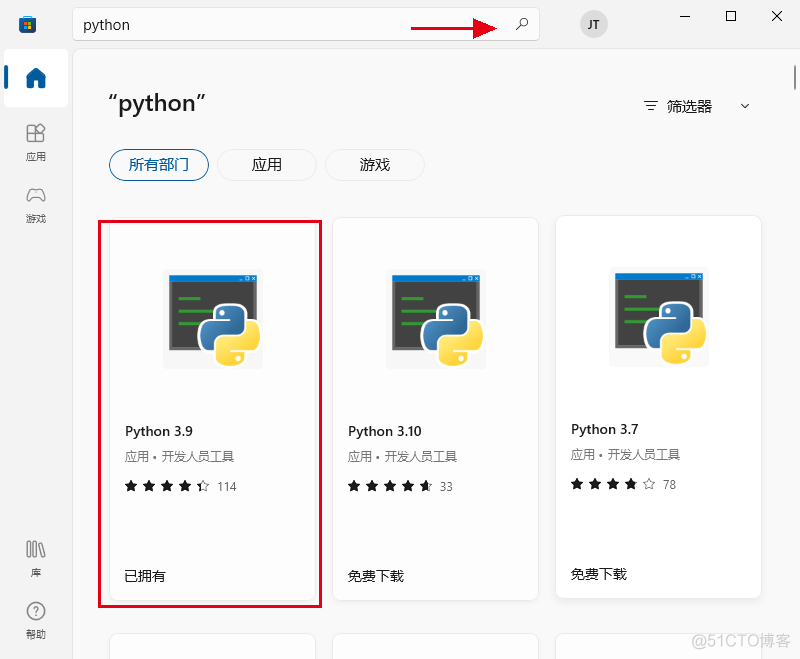
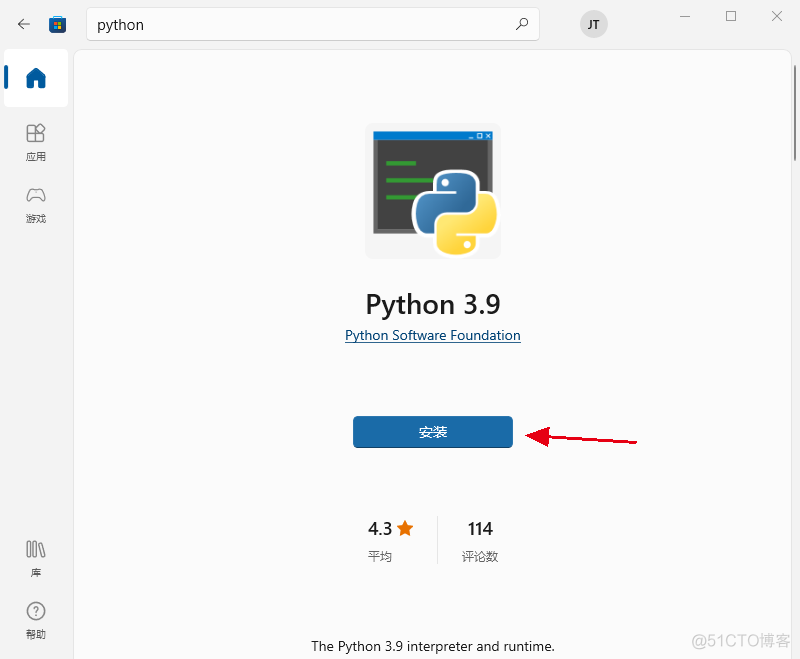
安装完成,打开:
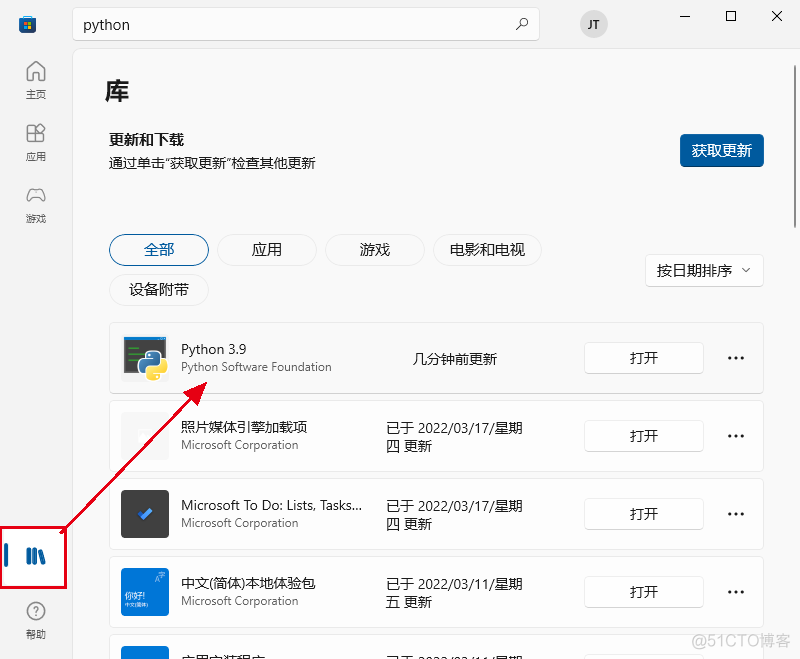
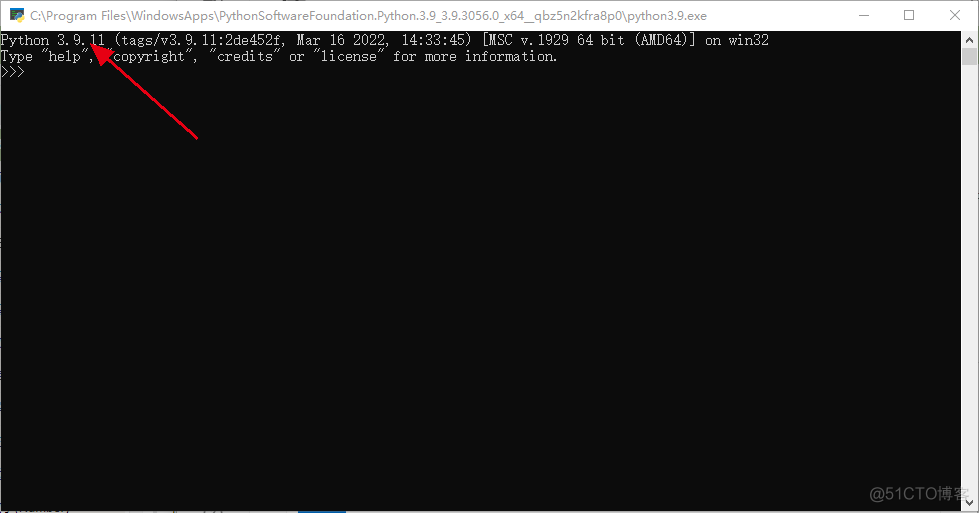
也可在控制台查看安装版本信息:
ctrl+r
cmd
python -V或
python --version
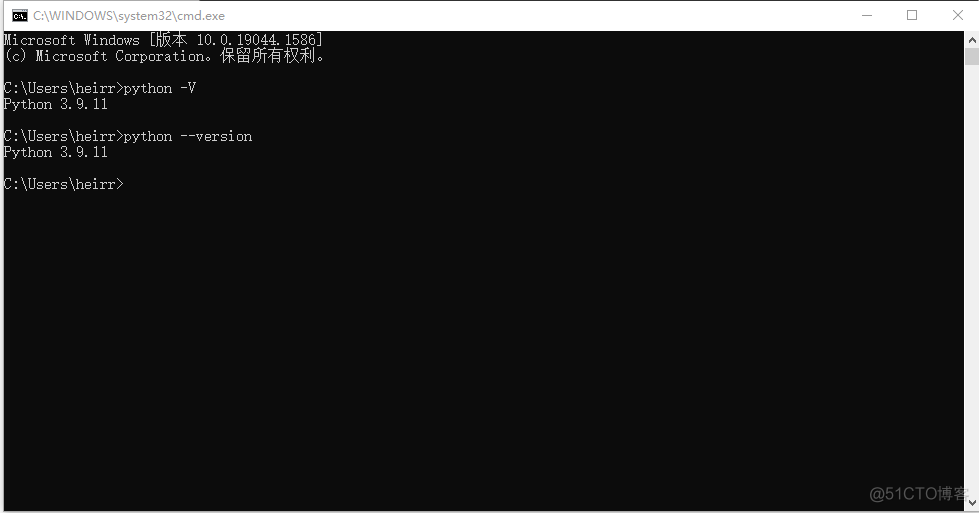
控制台打开python
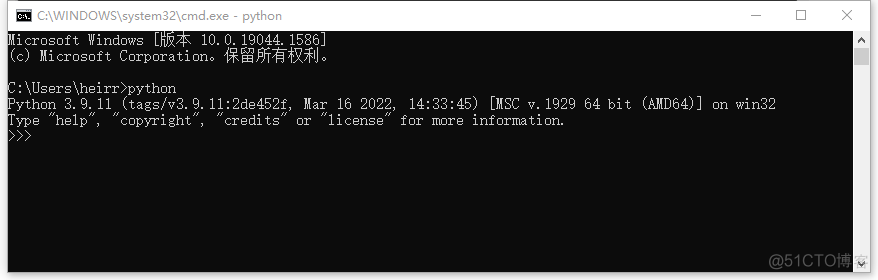
ctrl+r运行python
834816488)]
ctrl+r运行python