讯飞输入法BiuBiu密语模式是一个可以帮助用户将讲述的内容进行加密,那么讯飞输入法BiuBiu密语模式怎么开启呢?下面小编给大家整理了相关步骤介绍,感兴趣的小伙伴不要错过哦!
讯飞输入法BiuBiu密语模式是一个可以帮助用户将讲述的内容进行加密,那么讯飞输入法BiuBiu密语模式怎么开启呢?下面小编给大家整理了相关步骤介绍,感兴趣的小伙伴不要错过哦!
讯飞输入法BiuBiu密语模式怎么开启?讯飞输入法BiuBiu密语模式开启方法

1、首先将输入法切换为讯飞,在讯飞键盘处,点击讯飞图标。
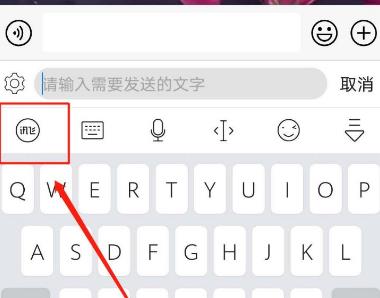
2、随后在功能菜单里,点击BiuBiu神器。

3、接着选择BiuBiu趣聊,点击左侧的密语模式。

4、然后在密语模式窗口里,点击开启按钮。

5、开启成功,提示BiuBiu趣聊-密语模式已启用。

6、之后在讯飞对话框内,输入消息文字,点击发送。

7、发送成功会自动转译为密语消息。

以上就是关于讯飞输入法开启BiuBiu密语模式的全部内容了,希望对大家有所帮助。
