华为运动健康中有一个闹钟功能,开启后就会进行自动唤醒,那么具体怎么设置闹钟呢?下面小编就为大家详细的介绍一下,大家感兴趣的话就一起来了解下吧! 华为运动健康怎么设置闹
华为运动健康中有一个闹钟功能,开启后就会进行自动唤醒,那么具体怎么设置闹钟呢?下面小编就为大家详细的介绍一下,大家感兴趣的话就一起来了解下吧!
华为运动健康怎么设置闹钟?华为运动健康设置闹钟操作方法
1、在华为运动健康app点击下方的设备。
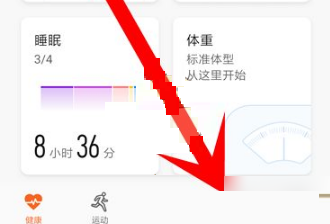
2、点击上方的手环。
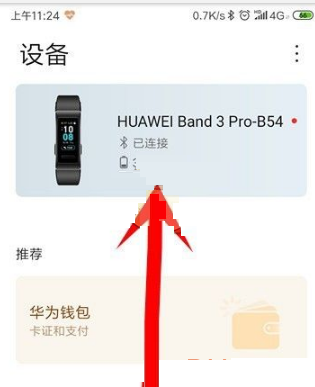
3、在手环选项里面找到闹钟。

4、我们点击闹钟的时间。
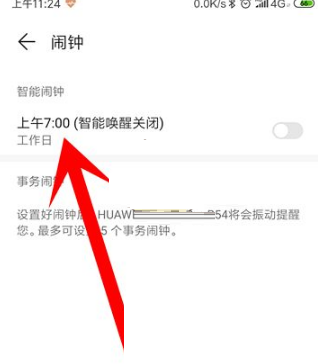
5、调整好时间,打开智能唤醒保存即可。

以上这篇文章就是华为运动健康设置闹钟操作方法,更多精彩教程请关注自由互联!
