不少小伙伴晚上看喜欢切换到深色模式,那么iqoo8深色模式怎么设置呢?下面小编就为大家带来具体操作方法,想知道的话就来看看吧。 iqoo8深色模式怎么设置?iqoo8深色模式设置方法 1、
不少小伙伴晚上看喜欢切换到深色模式,那么iqoo8深色模式怎么设置呢?下面小编就为大家带来具体操作方法,想知道的话就来看看吧。
iqoo8深色模式怎么设置?iqoo8深色模式设置方法
1、打开手机设置,点击【显示与亮度】。
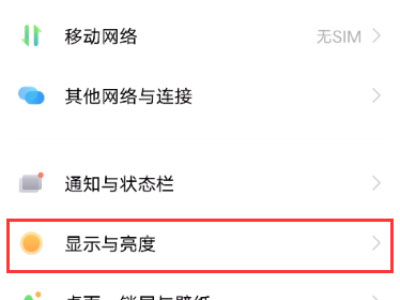
2、点击【深色模式】。

3、打开【深色模式】右侧的开关。
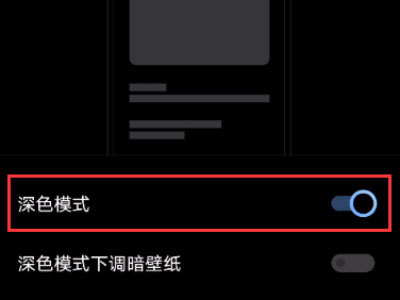
4、从手机屏幕顶部下滑,长按亮度条,开启“深色模式”即可。

以上就是为玩家们分享的iqoo8深色模式设置方法,更多攻略请关注自由互联。
