你们是不是也在使用哔哩哔哩呢?不过你们晓得哔哩哔哩怎么拉黑up主吗?今日在这里就为你们带来了哔哩哔哩怎么拉黑up主的具体操作方法。感兴趣的快跟小编一起来看看吧,希望能够帮
你们是不是也在使用哔哩哔哩呢?不过你们晓得哔哩哔哩怎么拉黑up主吗?今日在这里就为你们带来了哔哩哔哩怎么拉黑up主的具体操作方法。感兴趣的快跟小编一起来看看吧,希望能够帮助到大家呢。
哔哩哔哩怎么拉黑up主?哔哩哔哩拉黑up主方法
1、打开手机哔哩哔哩,点击左上角的头像,

2、点击关注,或找到你想要拉黑的up主,
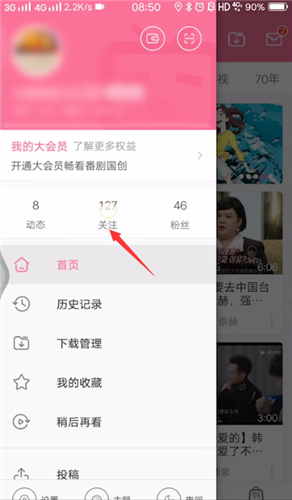
3、在对方的主页中,点击右上角“三点”

4、点击加入黑名单即可。

以上就是小编给大家带来的哔哩哔哩怎么拉黑up主的全部内容,希望能够帮助到大家哦。
