对刚入手完美工事的伙伴来说,可能还不会排班,为此,今日小编在这里就分享了完美工事排班方法内容,有需要的朋友不要错过哦。 完美工事如何排班?完美工事排班方法介绍 1、打
对刚入手完美工事的伙伴来说,可能还不会排班,为此,今日小编在这里就分享了完美工事排班方法内容,有需要的朋友不要错过哦。
完美工事如何排班?完美工事排班方法介绍

1、打开完美工事APP,进入打卡设置,选择“周期性排班”。
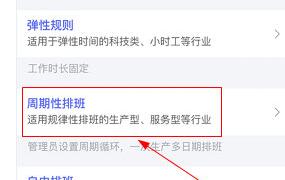
2、根据上级规定的考勤规则,设置班次的具体信息,然后添加。

3、选择自己的班次和时间,然后点击“选择/新建班次”。

4、查看排班预览,没有问题的话点击右上角的“保存”即可。

上文就讲解了完美工事排班方法内容,希望有需要的朋友都来学习哦。
