360极速浏览器这款有很多的用户,一些用户反映不清楚关掉自动翻译功能的方法,接下来小编就来讲解。 打开360极速浏览器,点击左上角的logo 点击“选项” 点击”高级设置“ 取消右
360极速浏览器这款有很多的用户,一些用户反映不清楚关掉自动翻译功能的方法,接下来小编就来讲解。

打开360极速浏览器,点击左上角的logo
点击“选项”

点击”高级设置“

取消右侧”开启自动翻译“前面钩
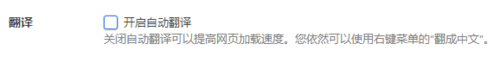
关闭设置页面就可以了。
360极速浏览器相关攻略推荐:
怎么设置360极速浏览器多用户?设置方法介绍
360极速浏览器如何关掉自动翻译功能?自动关闭翻译功能具体步骤说明
以上就是关于,希望大家喜欢。
