很多人不知道iQOO8Pro怎么设置深色模式?今日为你们带来的文章是关于iQOO8Pro怎么设置深色模式的,还有不清楚小伙伴和小编一起去学习一下吧。 iQOO8Pro怎么设置深色模式?iQOO8Pro设置深色
很多人不知道iQOO8Pro怎么设置深色模式?今日为你们带来的文章是关于iQOO8Pro怎么设置深色模式的,还有不清楚小伙伴和小编一起去学习一下吧。
iQOO8Pro怎么设置深色模式?iQOO8Pro设置深色模式教程
方式一、便捷操作
我们是可以直接从手机屏幕的顶部,拉下状态栏,在其中即可看见“深色模式”

方式二、步骤操作
1、我们是可以在手机界面中找到“设置”然后在其中找到“显示与亮度”选项

2、接下来,我们可以看见“深色模式”选择他

3、最后,我们只要将“深色模式”右侧开关打开即可
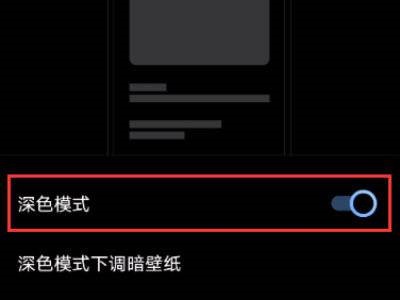
以上就是给大家分享iQOO8Pro怎么设置深色模式的全部教程,更多精彩教程尽在自由互联!
