有很多朋友还不会使用京东E卡电子卡,所以下面小编就讲解了京东E卡电子卡怎么使用的操作过程,来下文看一看吧,希望能够帮助到大家哦。 京东E卡电子卡怎么使用?京东E卡电子卡使
有很多朋友还不会使用京东E卡电子卡,所以下面小编就讲解了京东E卡电子卡怎么使用的操作过程,来下文看一看吧,希望能够帮助到大家哦。
京东E卡电子卡怎么使用?京东E卡电子卡使用方法
PC端使用
1、在京东网页登录你的个人账号后,找到需要购买的商品,选择规格后,点击【加入购物车】;
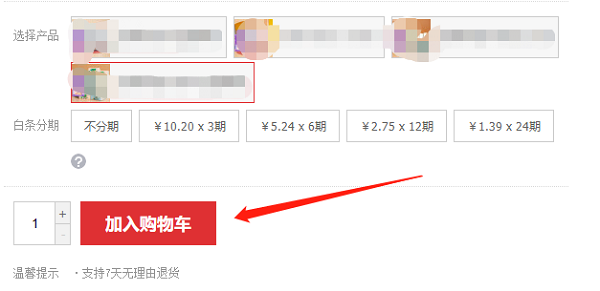
2、然后会进入加购成功提示页面,选择【我的购物车】或者【去购物车结算】;

3、勾选需要购买的商品,点击【去结算】;

4、在订单页面,滑动至下方找到“使用优惠/礼品卡/抵扣”,点击【礼品卡】并勾选需要使用的京东E卡;

5、继续下滑在右侧确认订单交易金额、配送位置,输入支付密码,点击【提交订单】即可;

移动端使用
6、使用移动端购买的用户,找到需要交易的商品信息,然后点击进入订单详情页面;

7、选择配送地址、配送时间,在下方点击【礼品卡】;

8、选中需要使用的京东E卡,点击【确定】,再提交订单完成支付即可。

以上就是小编给大家带来的京东E卡电子卡怎么使用的全部内容,希望能够帮助到大家哦。
