大家或许不知道vivoZ3x备份数据的操作,那么今天小编就讲解vivoZ3x备份数据的图文操作方法哦,希望能够帮助到大家呢。 进入桌面,点击【设置】图标。 进入设置界面之后,点击【更多
大家或许不知道vivoZ3x备份数据的操作,那么今天小编就讲解vivoZ3x备份数据的图文操作方法哦,希望能够帮助到大家呢。

进入桌面,点击【设置】图标。
进入设置界面之后,点击【更多设置】。
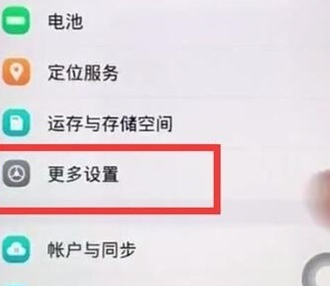
点击【备份与重置】。

点击【备份数据】选项。
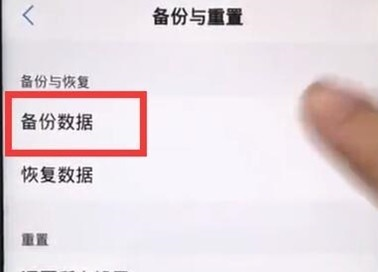
点击【自动同步】右边的按钮开启即可
以上就是IEfans小编今日为大家带来的vivoZ3x备份数据图文操作方法。想了解更多软件教程请收藏关注自由互联!
