前言 allure测试报告同样支持显示不同类型的附件,对测试用例、测试步骤以及fixture函数的结果加以补充。 allure.attach()或者allure.attach.file的作用是为allure测试报告的测试用例执行结果添
前言
allure测试报告同样支持显示不同类型的附件,对测试用例、测试步骤以及fixture函数的结果加以补充。
allure.attach() 或者 allure.attach.file 的作用是为allure测试报告的测试用例执行结果添加附件。
allure.attach的用法一:(最常用)
语法:
allure.attach(body, name, attachment_type, extension)参数解释:
- body :要写入附件的内容;
- name :附件名字;
- attachment_type :附件类型,是 allure.attachment_type 其中的一种;
- extension :附件的扩展名;
allure.attach的用法二:
语法:
allure.attach.file(source, name, attachment_type, extension)参数解释:
- source :文件路径,相当于传一个文件;
- name :附件名字;
- attachment_type :附件类型,是 allure.attachment_type 其中的一种;
- extension :附件的扩展名;
allure.attachment_type的所有值列举:
TEXT = ("text/plain", "txt")CSV = ("text/csv", "csv")
TSV = ("text/tab-separated-values", "tsv")
URI_LIST = ("text/uri-list", "uri")
HTML = ("text/html", "html")
XML = ("application/xml", "xml")
JSON = ("application/json", "json")
YAML = ("application/yaml", "yaml")
PCAP = ("application/vnd.tcpdump.pcap", "pcap")
PNG = ("image/png", "png")
JPG = ("image/jpg", "jpg")
SVG = ("image/svg-xml", "svg")
GIF = ("image/gif", "gif")
BMP = ("image/bmp", "bmp")
TIFF = ("image/tiff", "tiff")
MP4 = ("video/mp4", "mp4")
OGG = ("video/ogg", "ogg")
WEBM = ("video/webm", "webm")
PDF = ("application/pdf", "pdf")
allure.attach使用举例:
1、测试用例中添加文本附件:
# file_name: test_allure_attachments.pyimport pytest
import allure
@pytest.fixture()
def attach_for_text():
allure.attach(body="这是一段文本,setUp", name="test文本01", attachment_type=allure.attachment_type.TEXT)
yield
allure.attach(body="这是一段文本,teardown", name="test文本02", attachment_type=allure.attachment_type.TEXT)
def test_attachment_text(attach_for_text):
pass
if __name__ == '__main__':
pytest.main(['-s', 'test_allure_attachments.py'])
执行命令:
> pytest test_allure_attachments.py --alluredir=./report/result_data> allure serve ./report/result_data
查看测试报告展示效果:
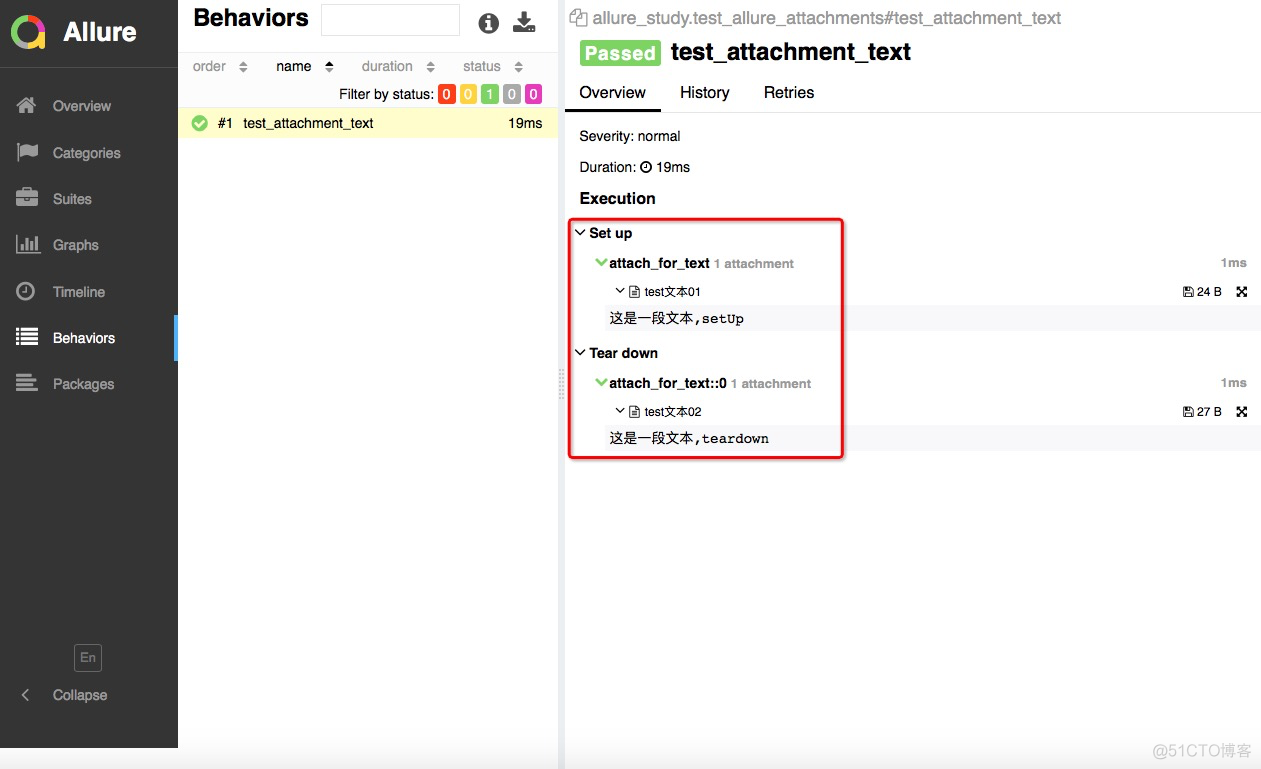
从测试报告中可以看到,通过使用 allure.attach 指定 attachment_type=allure.attachment_type.TEXT ,往测试用例中添加了一段文本。
2、测试用例中添加图片以及HTML附件:
# file_name: test_allure_attachments.pyimport pytest
import allure
def test_mutiple_attachments():
allure.attach.file("./pytest_study/image/pikaqiu.jpg", attachment_type=allure.attachment_type.JPG)
allure.attach("<html><body><font color='red'>这是一段html</font></body></html>",
attachment_type=allure.attachment_type.HTML)
if __name__ == '__main__':
pytest.main(['-s', 'test_allure_attachments.py'])
执行命令:
> pytest test_allure_attachments.py --alluredir=./report/result_data> allure serve ./report/result_data
查看测试报告展示效果:
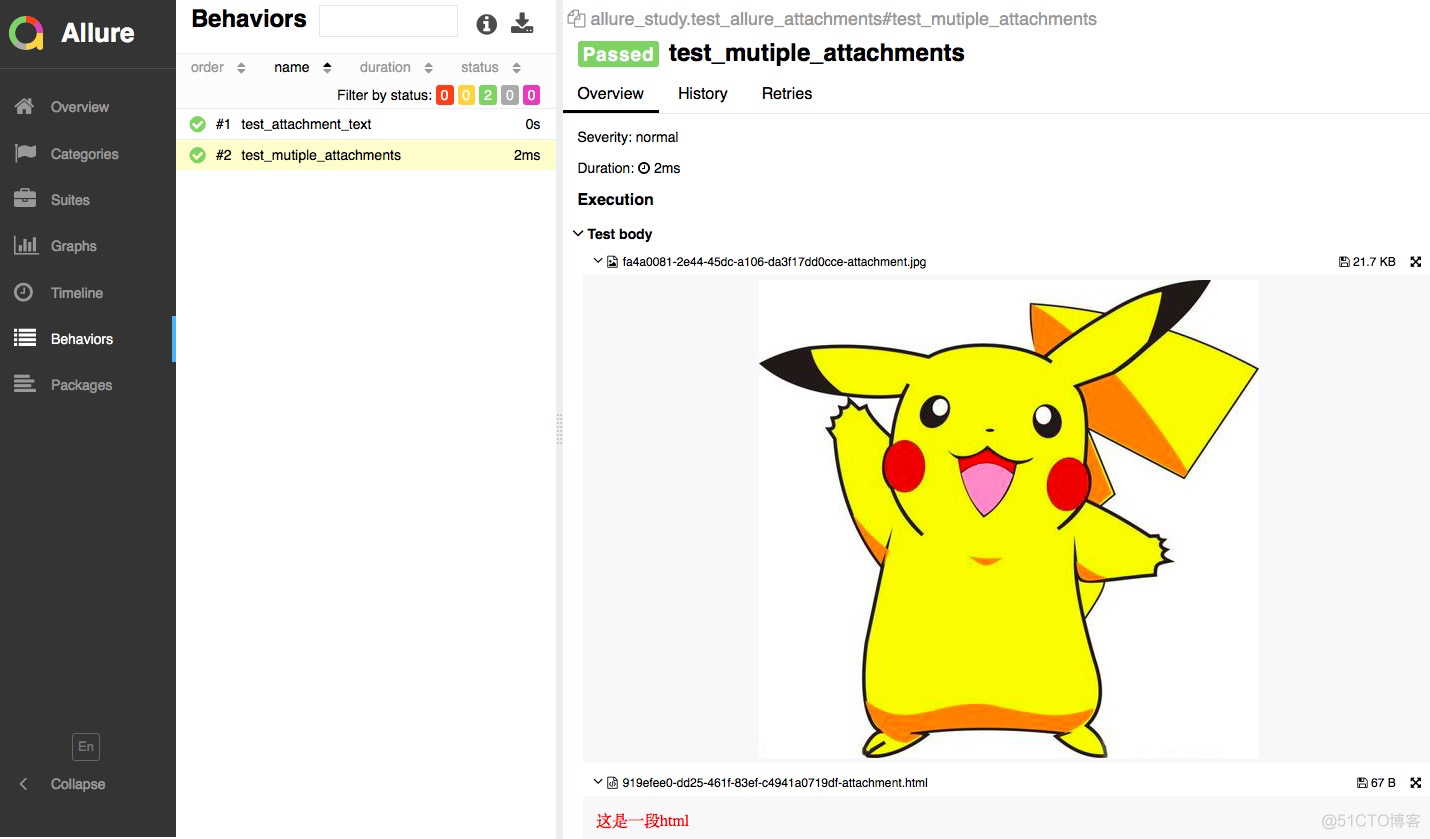
从上面的报告中可以看到:
通过 allure.attach.file() 指定 attachment_type=allure.attachment_type.JPG 的方式往测试报告中添加了一张图片;
通过 allure.attach() 指定 attachment_type=allure.attachment_type.HTML 的方式往测试报告中添加了一段HTML内容;
去期待陌生,去拥抱惊喜。
