背景: 公司的电脑是通过代理上网的,Vmware下一台Centos6.5_64的系统,网络模式为NAT。可以ping的通外网,但是yum安装东西总是报错,如下图 [root@test~]#yumlistLoadedplugins:fastestmirror,refresh-p
背景:
公司的电脑是通过代理上网的,Vmware下一台Centos6.5_64的系统,网络模式为NAT。可以ping的通外网,但是yum安装东西总是报错,如下图
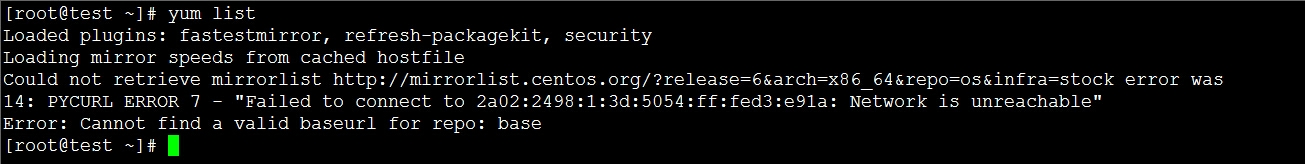
解决办法:
在宿主机上ping代理上网的网站获取IP地址
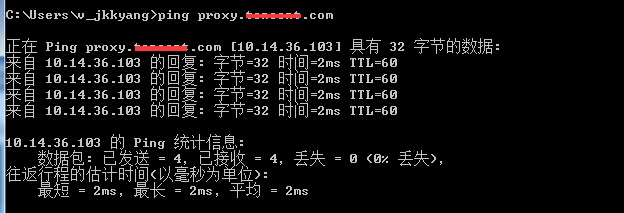
在Linux机器中做以下操作:
[root@test ~]# vim /etc/profile [root@test ~]# tail -3 /etc/profile export http_proxy=10.14.36.103:8080 export https_proxy=10.14.36.103:8080 [root@test ~]# source /etc/profile [root@test ~]#yum clean all再执行yum
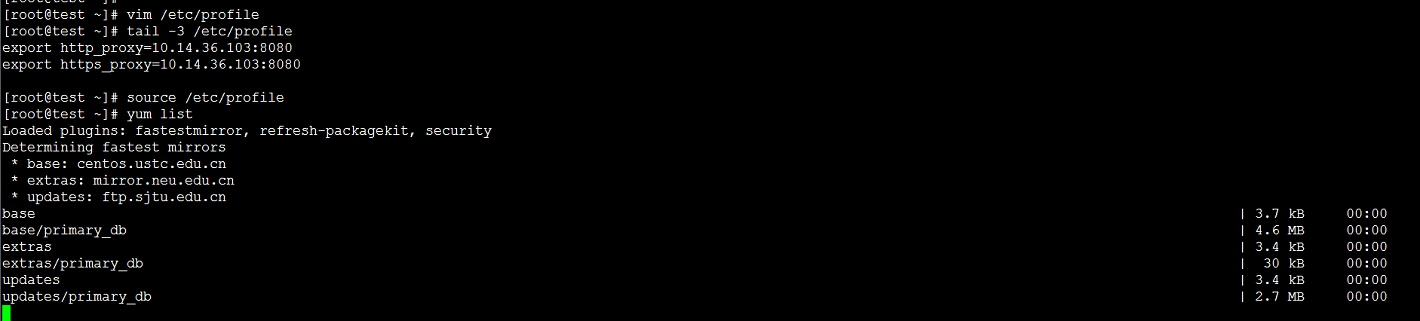
已解决!
【文章原创作者:阿里云代理 http://www.558idc.com/aliyun.html处的文章,转载请说明出处】