===================================================================
联系方式:
Author:300second QQ:84287030 Blog:http://300second.blog.51cto.com
运维交流群:80068448(欢迎广大朋友一起交流windows/linux/unix技术)
文档信息:
文档版本:Version 1.0
修改记录:2012-3-25
系统环境:CentOS 5.5(适合32bit and 64bit)
格式约定:
灰色底:输入的系统命令
×××底:输入的系统命令返回的信息或者配置文件文本信息
绿色底:技巧或需要注意的地方
红色底:需要特别注意的地方
蓝色字:内容注释
===================================================================
CentOS 5.5所带的内核还是比较老(2.6.18版),所以本次编译升级了性能比较好的2.6.35.X系列稳定内核2.6.35.13版,并做以下笔录!
1)下载新内核
从官方网站下载2.6.35.13版本:http://www.kernel.org/pub/linux/kernel/v2.6/longterm/v2.6.35/linux-2.6.35.13.tar.bz2,然后通过Filezilla上传至/usr/src/kernels目录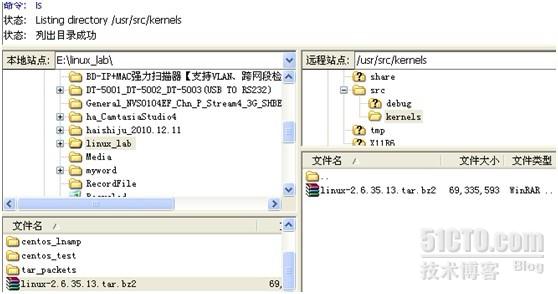
2)解压新内核
[root@server ~]# cd /usr/src/kernels/
[root@server kernels]# ls
linux-2.6.35.13.tar.bz2
[root@server kernels]# tar jxvf linux-2.6.35.13.tar.bz2
3)开始编译内核
[root@server kernels]# cd linux-2.6.35.13
[root@server linux-2.6.35.13]# make mrproper
[root@server linux-2.6.35.13]# make menuconfig
HOSTCC scripts/basic/fixdep
HOSTCC scripts/basic/docproc
HOSTCC scripts/basic/hash
HOSTCC scripts/kconfig/conf.o
HOSTCC scripts/kconfig/kxgettext.o
*** Unable to find the ncurses libraries or the
*** required header files.
*** 'make menuconfig' requires the ncurses libraries.
***
*** Install ncurses (ncurses-devel) and try again.
***
make[1]: *** [scripts/kconfig/dochecklxdialog] 错误 1
make: *** [menuconfig] 错误 2
[root@server linux-2.6.35.13]# yum -y install ncurses-devel
[root@server linux-2.6.35.13]# make menuconfig
[root@server linux-2.6.35.13]# make all
[root@server linux-2.6.35.13]# make modules
此时出现“WARING:modpost:Found 2 section mismatch(es).”错误提示,如下:
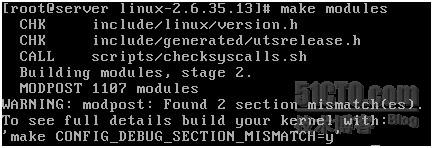
那么重新敲入:make CONFIG_DEBUG_SECTION_MISMATCH=y 编译
[root@server linux-2.6.35.13]# make CONFIG_DEBUG_SECTION_MISMATCH=y
编译完成后,再重新编译内核模块
[root@server linux-2.6.35.13]# make modules
[root@server linux-2.6.35.13]# make modules_install
[root@server linux-2.6.35.13]# make install
sh /usr/src/kernels/linux-2.6.35.13/arch/x86/boot/install.sh 2.6.35.13 arch/x86/boot/bzImage \
System.map "/boot"
如果只是按上述步骤完成编译,重启加载新内核启动会报如下类似错误:
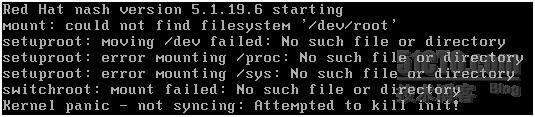
经过搜索后,发现此类问题多集中在逻辑卷管理的情况,具体原因是在编译升级内核时没有加载一些逻辑卷,因此在执行完“make all”之后“linux-2.6.35.13”文件夹下会生成配置文件“.config”, 要先编辑此文件:
改“#CONFIG_SYSFS_DEPRECATED_V2 is not set”为“CONFIG_SYSFS_DEPRECATED_V2=y”
或者直接用下面sed命令更改:
[root@server linux-2.6.35.13]# sed -i 's/# CONFIG_SYSFS_DEPRECATED_V2 is not set/CONFIG_SYSFS_DEPRECATED_V2=y/' .config
修改完此配置文件后再次“make all”以及完成后续步骤。
[root@server linux-2.6.35.13]# make all
[root@server linux-2.6.35.13]# make CONFIG_DEBUG_SECTION_MISMATCH=y
[root@server linux-2.6.35.13]# make modules
[root@server linux-2.6.35.13]# make modules_install
[root@server linux-2.6.35.13]# make install
4)解压initrd文件
[root@server linux-2.6.35.13]# cp /boot/initrd-2.6.35.13.img /tmp
[root@server linux-2.6.35.13]# cd /tmp/
[root@server tmp]# mkdir newinitrd
[root@server tmp]# cd newinitrd/
[root@server newinitrd]# zcat ../initrd-2.6.35.13.img |cpio -i
[root@server newinitrd]# vi init
# 删掉重复的两行其中一行
echo "Loading dm-region-hash.ko module"
insmod /lib/dm-region-hash.ko
echo "Loading dm-region-hash.ko module"
insmod /lib/dm-region-hash.ko
5)重新打包initrd文件
[root@server newinitrd]# find .|cpio -c -o > ../initrd
11286 blocks
[root@server newinitrd]# cd ../
[root@server tmp]# gzip -9 < initrd > initrd-2.6.35.13.img
[root@server tmp]# rm -rf /boot/initrd-2.6.35.13.img
[root@server tmp]# cp initrd-2.6.35.13.img /boot
6)修改默认以新的内核启动
[root@server tmp]# less /etc/grub.conf
# grub.conf generated by anaconda
#
# Note that you do not have to rerun grub after making changes to this file
# NOTICE: You have a /boot partition. This means that
# all kernel and initrd paths are relative to /boot/, eg.
# root (hd0,0)
# kernel /vmlinuz-version ro root=/dev/hdd3
# initrd /initrd-version.img
#boot=/dev/hdd
default=1
timeout=5
splashp_w_picpath=(hd0,0)/grub/splash.xpm.gz
hiddenmenu
title CentOS (2.6.35.13)
root (hd0,0)
kernel /vmlinuz-2.6.35.13 ro root=LABEL=/ rhgb quiet
initrd /initrd-2.6.35.13.img
title CentOS (2.6.18-194.el5)
root (hd0,0)
kernel /vmlinuz-2.6.18-194.el5 ro root=LABEL=/ rhgb quiet
initrd /initrd-2.6.18-194.el5.img
[root@server tmp]# vi /boot/grub/grub.conf
把default=1改为default=0,然后重新启动系统
[root@server tmp]# reboot
7)重启后验证内核版本
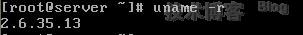
CentOS 5.5编译升级2.6.35.13内核完整笔记
来源:互联网 收集:自由互联 发布时间:2022-06-21
=================================================================== 联系方式: Author: 300second QQ: 84287030 Blog: http://300second.blog.51cto.com 运维交流群: 80068448 (欢迎广大朋友一起交流windows/ linux/unix 技术
上一篇:Linux下常用SVN命令
下一篇:没有了
网友评论
最近更新
热门文章
- deepin apt命令安装最新版本的docker的方法
- 详解nginx.conf 中 root 目录设置问题
- Docker部署Mysql集群的实现
- idea发布web项目后Tomcat服务器找不到该项目的问题
- Docker批量容器编排的实现
- 分析Tomcat的工作原理
- Tomcat CentOS安装实现过程图解
- Linux系统安装Tomcat并配置Service启动关闭
- Linux系统(Centos6.5以上)安装jdk教程解析
- docker 安装solr8.6.2 配置中文分词器的方法
- Linux实现驱动模块传参过程解析
- Linux SecureCRT显示乱码解决方案
- Linux ssh服务器配置代码实例
- Linux deb包解压、修改等操作方法代码示例
- Ubuntu12.04建立内核树实现过程详解
