前些日子,Apple Pay正式在中国上线了。不少人都在在第一时间开通尝鲜。但是有网友开通之后不知道怎么取消,那么Apple Pay怎么关闭,Apple Pay怎么关闭教程,下面小编就来跟大家分享教
前些日子,Apple Pay正式在中国上线了。不少人都在在第一时间开通尝鲜。但是有网友开通之后不知道怎么取消,那么Apple Pay怎么关闭,Apple Pay怎么关闭教程,下面小编就来跟大家分享教程。
一、首先依次进入到iphone设备的【设置】界面,选择【iCloud】,点击进入并输入Apple ID密码,如下图所示。
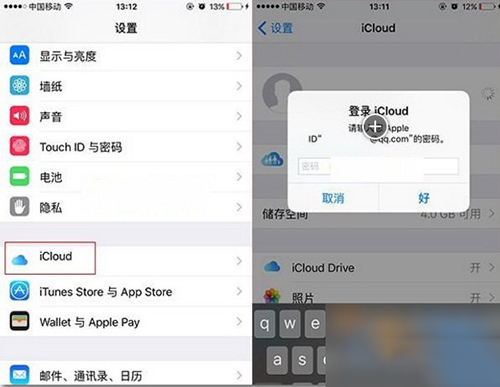
Apple Pay怎么关闭
二、进入iCloud功能后,向下滑动找到【查找我的iPhone】选项,开启该功能(也可以把发送最后的位置功能开启),如下图所示。

Apple Pay怎么关闭
三、若iPhone不慎丢失,可使用手机或电脑登录iCloud网页进行设置。

Apple Pay怎么关闭
四、进入并登录iCloud页面,点击查找我的iPhone选项。然后将iPhone设置为丢失模式,并把Apple Pay服务停掉即可

Apple Pay怎么关闭
注意:
开启查找我的IPhone功能后,会对日常使用带来一些不便。因为打开该功能后会经常提示要求关闭查找我的iPhone才能开启某某某功能,所以大家在关闭查找我的iPhone后记得再开启该功能。
Apple Pay相关攻略推荐:
Apple Pay如何解绑银行卡?解绑银行卡教程分享
