task androidSourcesJar(type: Jar) { classifier = 'sources' from android.sourceSets.main.java.sourceFiles } artifacts { archives androidSourcesJar } 完整 apply plugin: 'com.android.library' android { compileSdkVersion 25 buildToolsVersion
classifier = 'sources'
from android.sourceSets.main.java.sourceFiles
}
artifacts {
archives androidSourcesJar
}
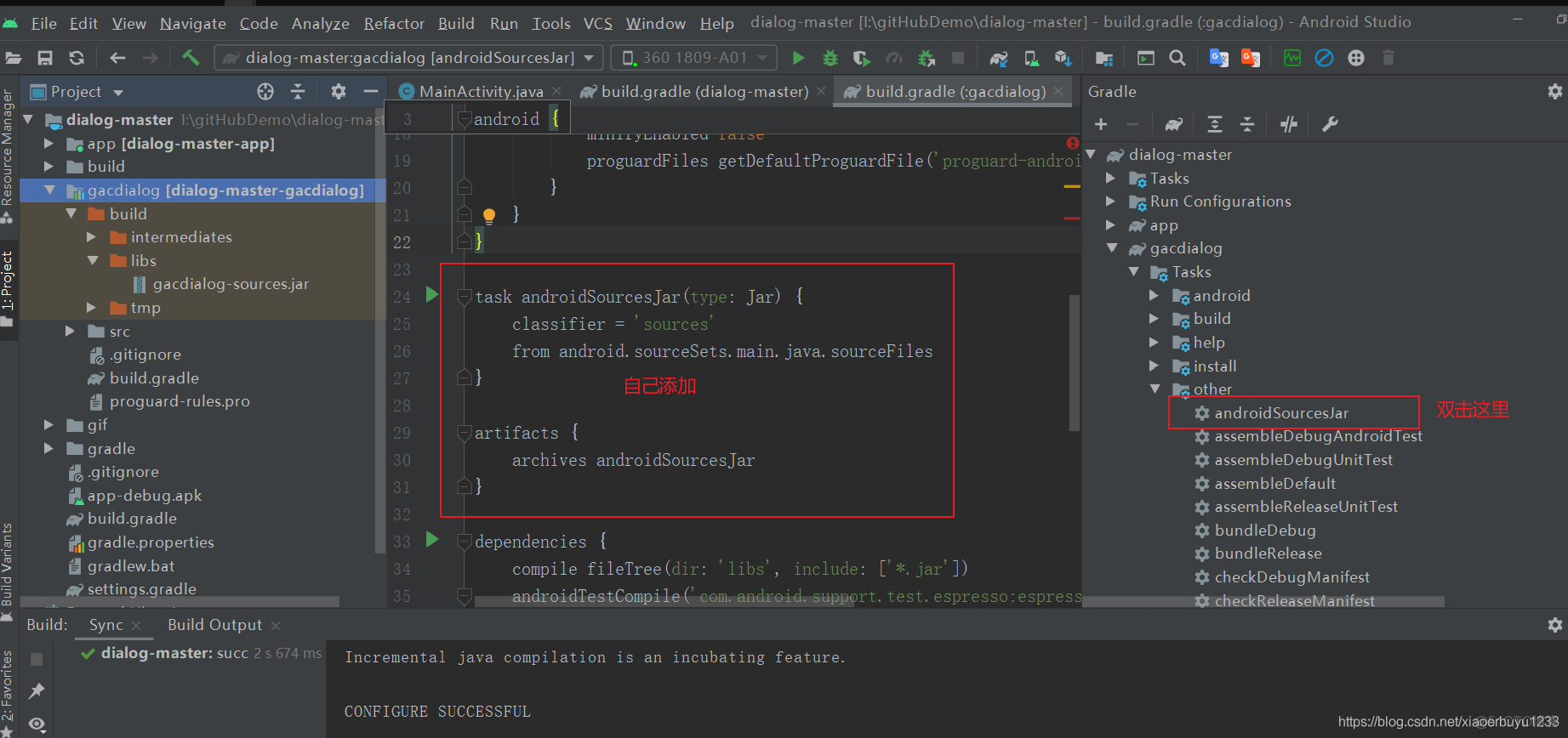
完整
apply plugin: 'com.android.library'android {
compileSdkVersion 25
buildToolsVersion "26.0.0"
defaultConfig {
minSdkVersion 15
targetSdkVersion 25
versionCode 1
versionName "1.0"
testInstrumentationRunner "android.support.test.runner.AndroidJUnitRunner"
}
buildTypes {
release {
minifyEnabled false
proguardFiles getDefaultProguardFile('proguard-android.txt'), 'proguard-rules.pro'
}
}
}
task androidSourcesJar(type: Jar) {
classifier = 'sources'
from android.sourceSets.main.java.sourceFiles
}
artifacts {
archives androidSourcesJar
}
dependencies {
compile fileTree(dir: 'libs', include: ['*.jar'])
androidTestCompile('com.android.support.test.espresso:espresso-core:2.2.2', {
exclude group: 'com.android.support', module: 'support-annotations'
})
compile 'com.android.support:appcompat-v7:25.4.0'
testCompile 'junit:junit:4.12'
}
