先准备一行文字 选中文字,能对其更改下文字大小和颜色,方便显示效果 再选中文字,右键打开属性,里面有个转换为路径,点击选择(快捷键ctrl+shifp+p) 转为路径后,当使用白色箭头
先准备一行文字

选中文字,能对其更改下文字大小和颜色,方便显示效果
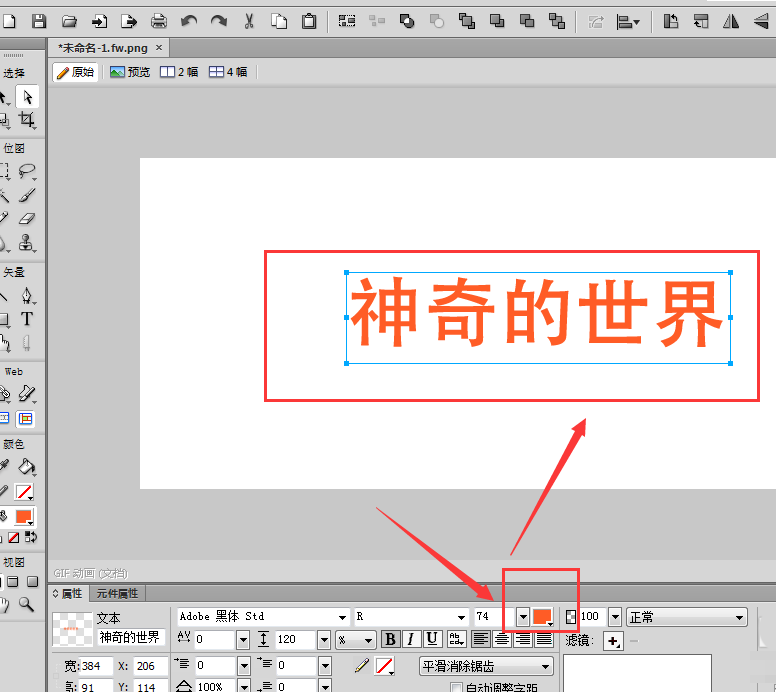
再选中文字,右键打开属性,里面有个转换为路径,点击选择(快捷键ctrl+shifp+p)

转为路径后,当使用白色箭头选择文字时就会出现不一样效果了,选中文字后,文字就会出现很多的锚点,这就是转换为路径的直接显示方式

另外可在文本菜单中找到转换为路径,如图

将文字转曲后,若想要对单独的文字进行调整,可右键将其取消组合,这样每个字都是独立的了。

这时就能单独对文字进行位置、角度的变换了,这样文字就会有很多版式了。

以上这里为各位分享了Fireworks把文字转曲的操作技巧。有需要的朋友赶快来看看本篇文章吧。
