为了自己手机的安全我们得为华为p30pro设置锁屏密码,想了解更多详情的用户就去下文中看看华为p30pro设置锁屏密码的详细操作方法。 我们打开华为p30pro手机桌面,点击设置 点击安全
为了自己手机的安全我们得为华为p30pro设置锁屏密码,想了解更多详情的用户就去下文中看看华为p30pro设置锁屏密码的详细操作方法。

我们打开华为p30pro手机桌面,点击设置
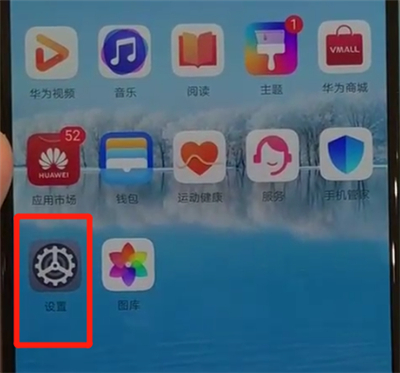
点击安全和隐私,点击锁屏密码
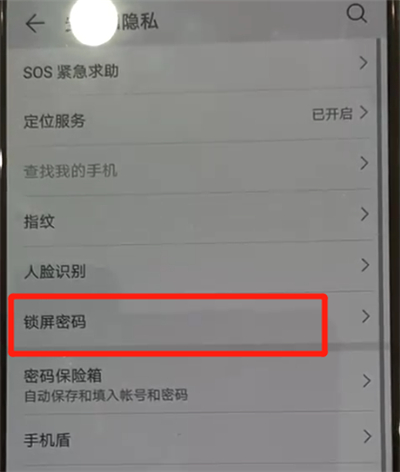
点击设置锁屏密码,设置好你专属的锁屏密码即可
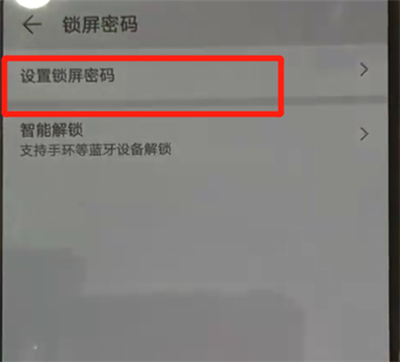
根据上文为你们讲解的华为p30pro设置锁屏密码的详细操作方法,你们是不是都学会了呀!
