想要随时看见自己使用网速的情况,你们晓得怎么在华为p30中设置显示网速吗?下文就为你们带来了华为p30设置显示网速的具体操作方法。 我们进入华为p30手机桌面,点击设置 点击显示
想要随时看见自己使用网速的情况,你们晓得怎么在华为p30中设置显示网速吗?下文就为你们带来了华为p30设置显示网速的具体操作方法。

我们进入华为p30手机桌面,点击设置

点击显示,点击最下方更多设置
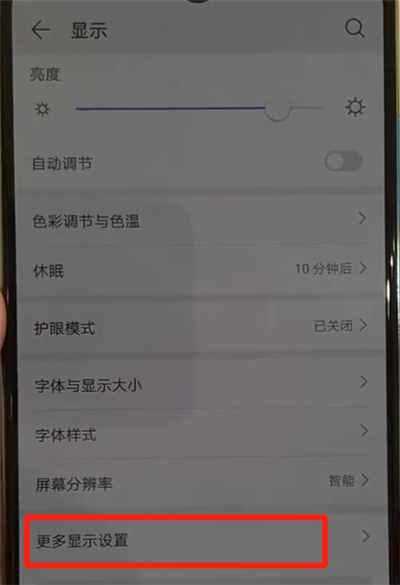
将显示实时网速开关打开,在最上方即可看到实时网速啦
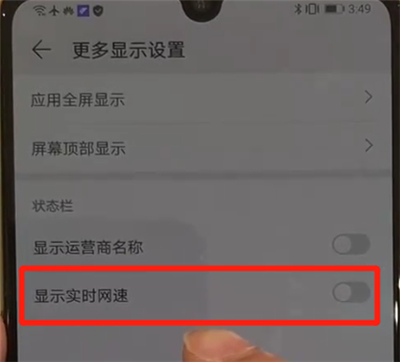
根据上文为你们讲解的华为p30设置显示网速的具体操作方法,你们是不是都学会了呀!
