最近一些同学们总会询问微信中是怎么设置朋友圈地址呢?下文就为你们呈现了微信设置朋友圈地址的详细操作流程。 打开微信,点击发现,选择朋友圈, 点击右上方相机图标, 编辑好
最近一些同学们总会询问微信中是怎么设置朋友圈地址呢?下文就为你们呈现了微信设置朋友圈地址的详细操作流程。

打开微信,点击发现,选择朋友圈,

点击右上方相机图标,
编辑好文本后,点击所在位置,
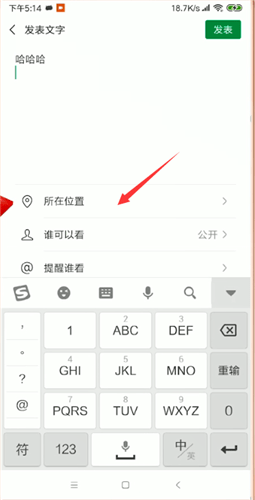
选中要设置的位置,

点击发表即可。

相信你们看完了上文描述的微信设置朋友圈地址的详细操作流程,你们是不是都学会了!
