一、在GitHub上创建一个OAuth 二、OAuth的原理 Spring官方文档 三、OkHttp的使用 OkHttp官方网站 1.Post 代码示例 //官方文档: public static final MediaType JSON // = MediaType.get("application/json; charset=utf-
一、在GitHub上创建一个OAuth
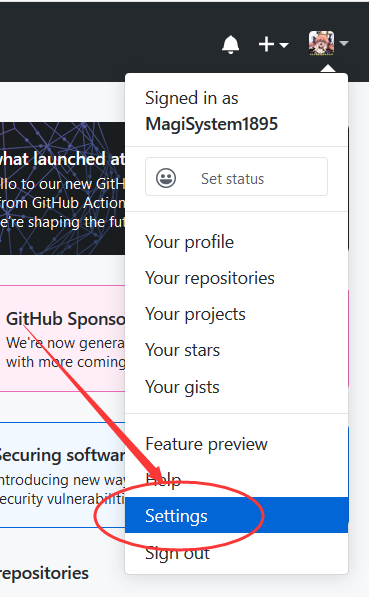
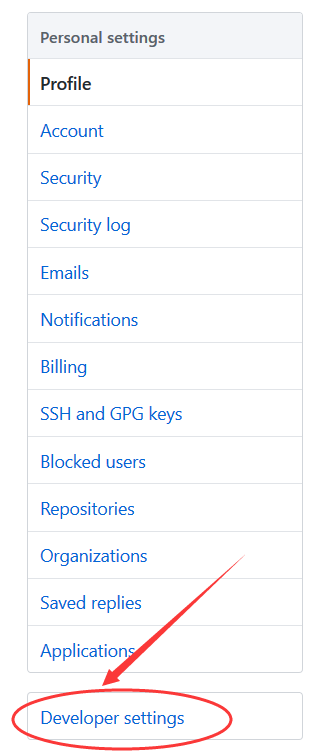
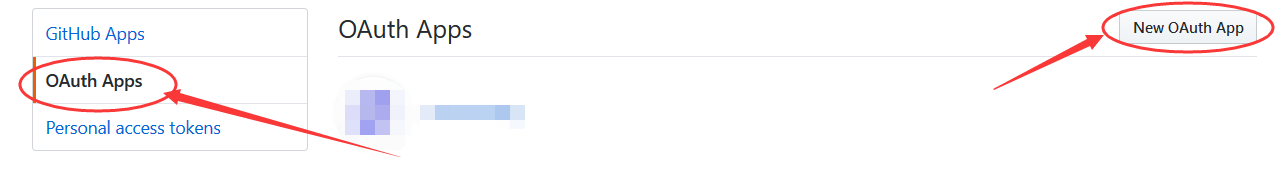
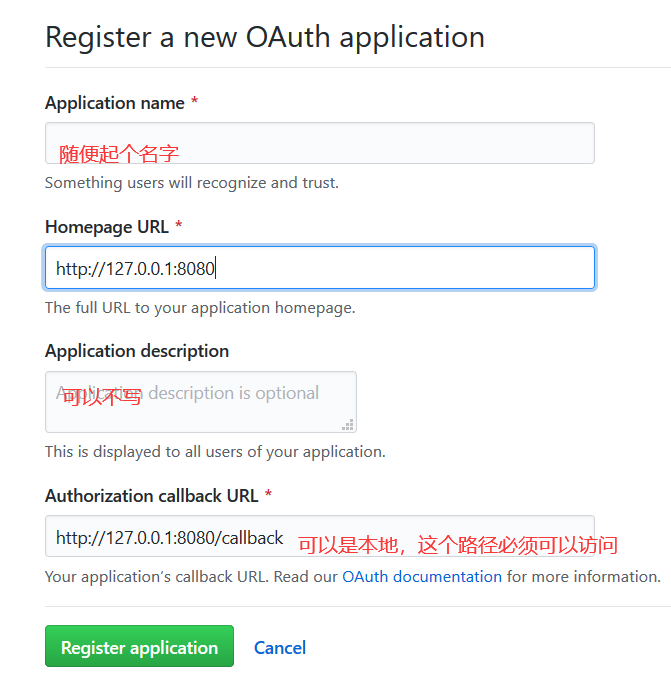
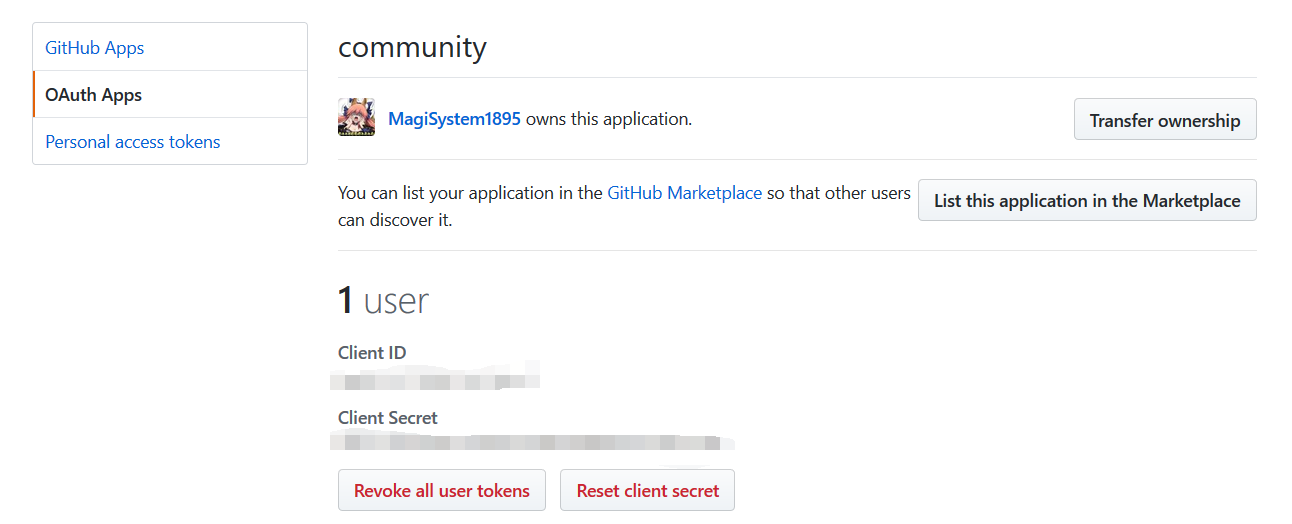
二、OAuth的原理
Spring官方文档
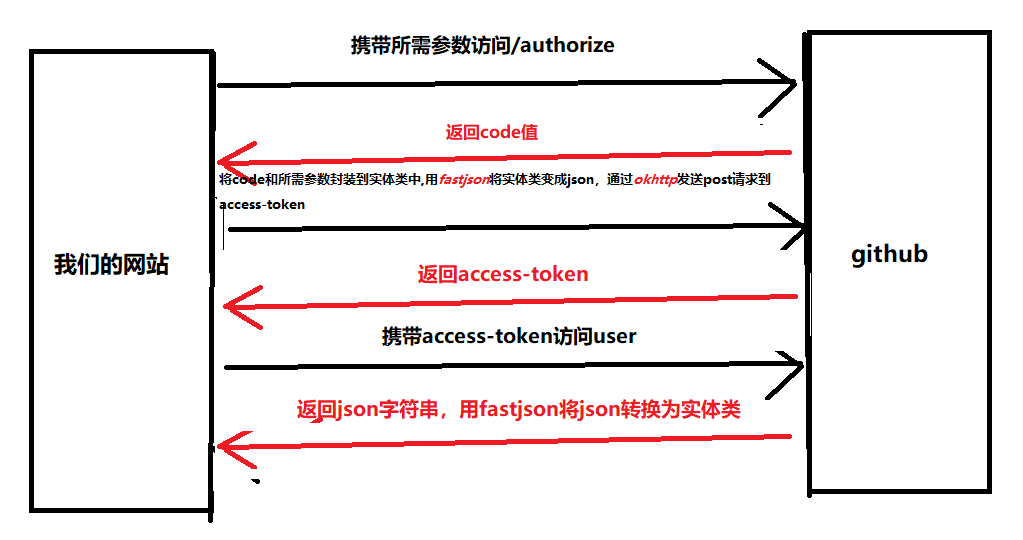
三、OkHttp的使用
OkHttp官方网站
1.Post
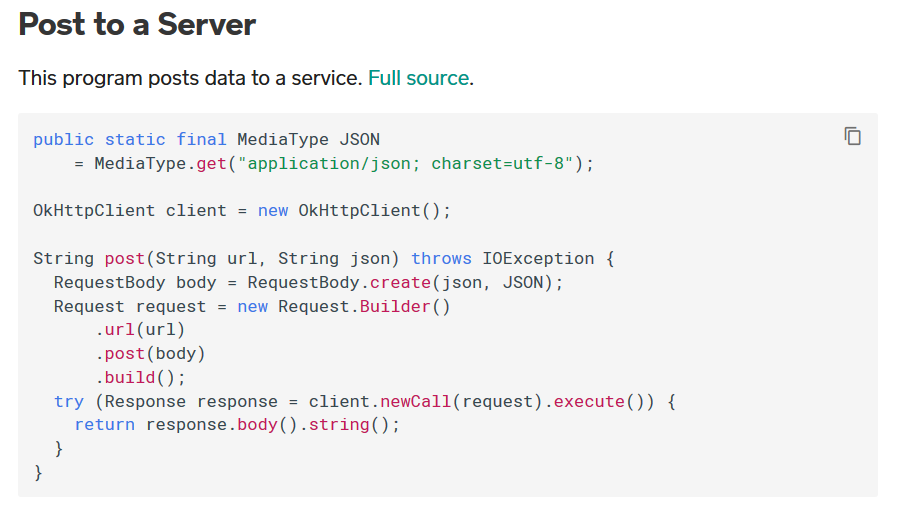
代码示例
//官方文档: public static final MediaType JSON
// = MediaType.get("application/json; charset=utf-8");
MediaType mediaType = MediaType.get("application/json; charset=utf-8");//去掉前缀,并且修改MediaType对象名,因为一会使用fastjson变量会重名
OkHttpClient client = new OkHttpClient();//第二句照抄
RequestBody body = RequestBody.create(json,mediaType);//直接复制方法体中的内容
Request request = new Request.Builder()
.url("")//填写要发送请求的地址
.post(body)
.build();
try (Response response = client.newCall(request).execute()) {
return response.body().string();//返回的字符串(json)
}
2.Get
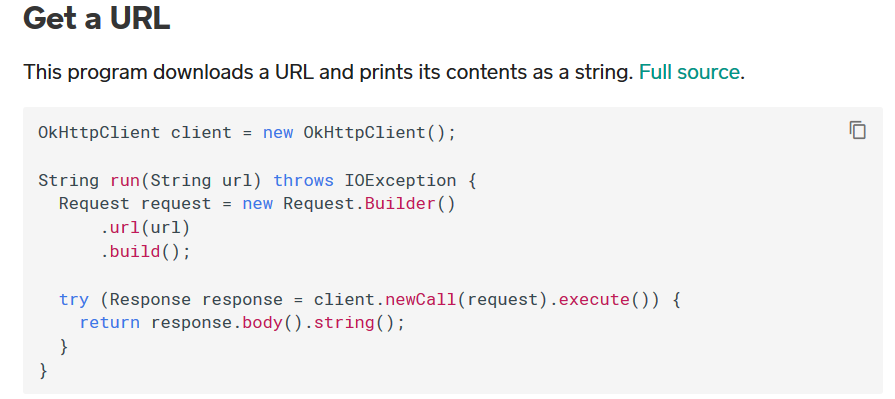
代码示例
OkHttpClient client = new OkHttpClient();//同上
Request request = new Request.Builder()//直接复制方法体中的内容
.url(url)//同上
.build();
try (Response response = client.newCall(request).execute()) {
return response.body().string();//同上
}
四、fastJson的使用
JSON.toJSONString(实体类)//将实体类转换为JSON字符串 JSON.parseObject(string, 实体类.class);//将JSON字符串转换为实体类
五、代码示例
前端代码
<a href="https://github.com/login/oauth/authorize?client_id=xxx&redirect_uri=http://127.0.0.1:8080/xxx&scope=user&state=1" rel="external nofollow" >Login</a> //scope和state不写可能会报错
@Controller
public class AuthorizeController {
@Autowired
GithubProvider githubProvider;
@GetMapping("/callback")
public String callback(@RequestParam(name ="code") String code, @RequestParam(name ="state") String state){
AccessTokenDTO accessTokenDTO = new AccessTokenDTO();
accessTokenDTO.setClient_id("");
accessTokenDTO.setClient\_secret("");
accessTokenDTO.setCode(code);
accessTokenDTO.setState(state);
accessTokenDTO.setRedirect\_uri("https://github.com/login/oauth/access_token");
String token = githubProvider.getAccessToken(accessTokenDTO);
GithubUser githubUser = githubProvider.getUser(token);
return "index";
}
}
@Component
public class GithubProvider {
public String getAccessToken(AccessTokenDTO accessTokenDTO){
MediaType mediaType = MediaType.get("application/json; charset=utf-8");
OkHttpClient client = new OkHttpClient();
RequestBody body = RequestBody.create(JSON.toJSONString(accessTokenDTO),mediaType);//用fastjson将实体类转换为json字符串传入
Request request = new Request.Builder()
.url("https://github.com/login/oauth/access_token?cilen_id=xxx&client_secret=xxx"+accessTokenDTO.getCode()+
"&redirect_uri=http://127.0.0.1:8080/callback&state=1")
.post(body)
.build();
try (Response response = client.newCall(request).execute()) {
String string = response.body().string();
String token = string.split("&")\[0\].split("=")\[1\];
return token;
} catch (IOException e) {
e.printStackTrace();
}
return null;
}
public GithubUser getUser(String token){
OkHttpClient client = new OkHttpClient();
Request request = new Request.Builder()
.url("https://api.github.com/user?access_token="+token)
.build();
try (Response response = client.newCall(request).execute()) {
String string = response.body().string();
GithubUser githubUser = JSON.parseObject(string, GithubUser.class);//用fastjson将json字符串转换为实体类
return githubUser;
} catch (IOException e) {
e.printStackTrace();
}
return null;
}
}
以上就是本文的全部内容,希望对大家的学习有所帮助,也希望大家多多支持易盾网络。
