前言
在上面三篇文章中,我们尝试了使用pytest-xdist来做WEB分布式自动化测试、APP分布式自动化测试。在这篇文章中,对于pytest一些其他的语法,比如load模式、each模式、同步运行、直接运行、配置文件等做一说明
项目环境
角色
系统
Python版本
ip
master
Centos7.6
v3.8.0
192.168.0.109
worker1
Centos7.6
v3.8.0
192.168.0.126
worker2
Centos7.6
v3.8.0
192.168.0.136
项目结构
test_demo.py是一个计算乘法的程序,通过pytest参数化方法循环100次。在本例中,直接使用ssh的方式
Test_Demo|--test_demo.py
|--pytest.ini
|--main.py
同步运行:无配置文件
pytest -d --tx 'ssh=root@192.168.0.126//python=/opt/Python-3.8.0/bin/python3.8//chdir=/opt/pyexecnetcache' --tx 'ssh=root@192.168.0.136//python=/opt/Python-3.8.0/bin/python3.8//chdir=/opt/pyexecnetcache' --rsyncdir ./TestDemo/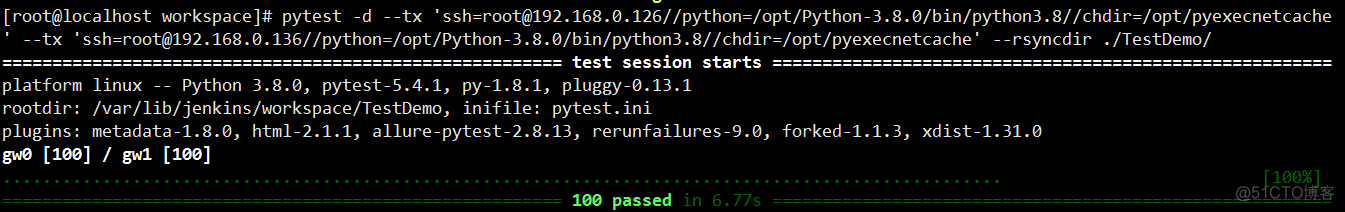
同步运行:有配置文件
现在我们往配置文件中加入
现在我们往配置文件pytest.ini中加入ssh的配置信息
[pytest]
addopts = --tx 'ssh=root@192.168.0.126//python=/opt/Python-3.8.0/bin/python3.8//chdir=/opt/pyexecnetcache' --tx 'ssh=root@192.168.0.136//python=/opt/Python-3.8.0/bin/python3.8//chdir=/opt/pyexecnetcache --rsyncdir ./
然后使用命令执行,注意使用配置文件的时候,系统所在路径是在工程TestDemo目录下,否则配置文件不会生效
pytest -d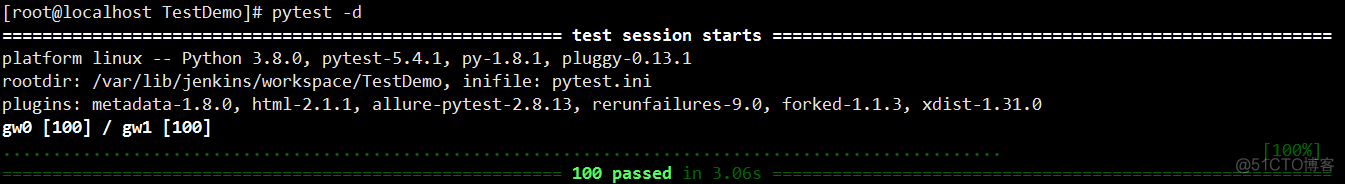
还可以用--dist=load的方式运行
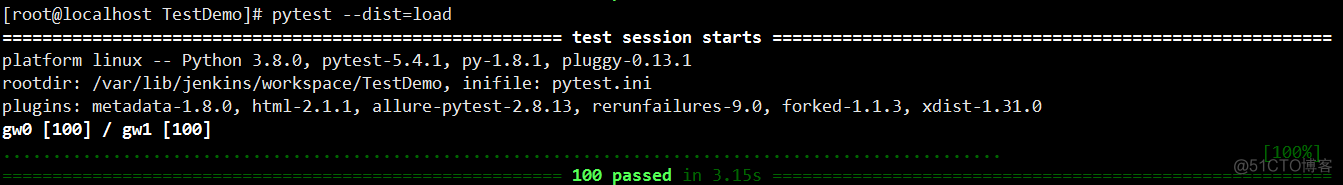
最后以--dist=each的方式运行
pytest --dist=eachload和each的方式在这里看的比较清楚,很明显,each是每个worker都执行了一遍所有的用例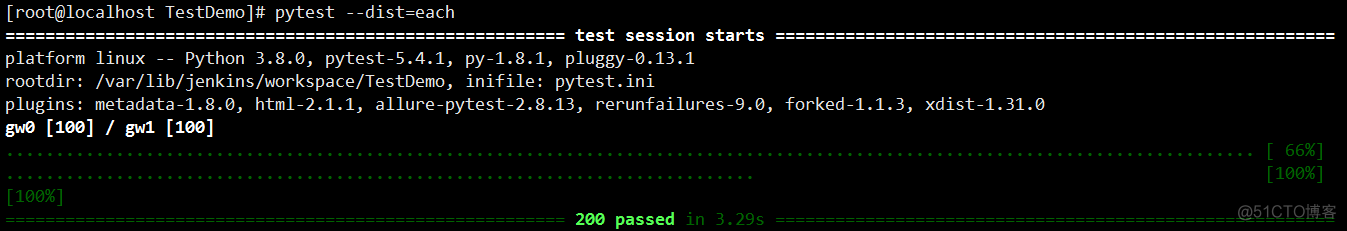
直接运行:无配置文件
这里说的直接运行,指的是前一次已经同步一次了,在worker上的/opt/pyexecnetcache目录下已经存在了测试用例,因此直接可以运行
pytest -d --tx 'ssh=root@192.168.0.126//python=/opt/Python-3.8.0/bin/python3.8//chdir=/opt/pyexecnetcache' --tx 'ssh=root@192.168.0.136//python=/opt/Python-3.8.0/bin/python3.8//chdir=/opt/pyexecnetcache'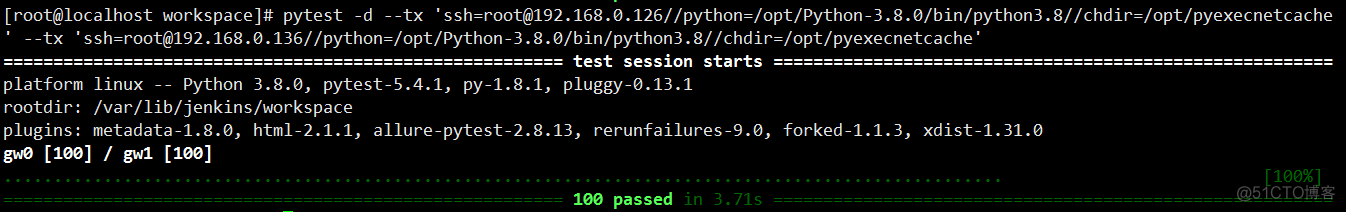
直接运行:有配置文件
现在我们往配置文件pytest.ini中加入ssh的配置信息
# pytest.ini[pytest]
addopts = --tx 'ssh=root@192.168.0.126//python=/opt/Python-3.8.0/bin/python3.8//chdir=/opt/pyexecnetcache' --tx 'ssh=root@192.168.0.136//python=/opt/Python-3.8.0/bin/python3.8//chdir=/opt/pyexecnetcache
然后运行命令
pytest -d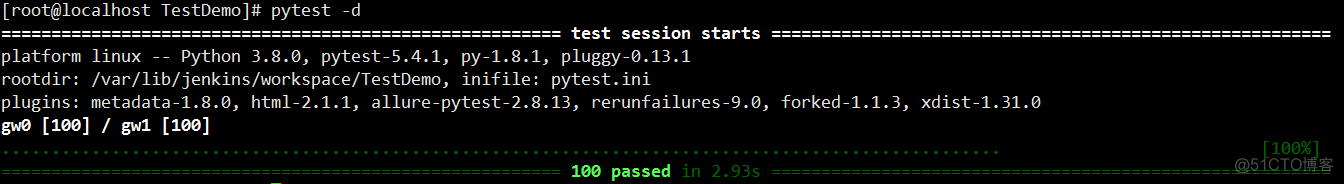
还可以用--dist=load的方式运行
pytest --dist=load
最后以--dist=each的方式运行
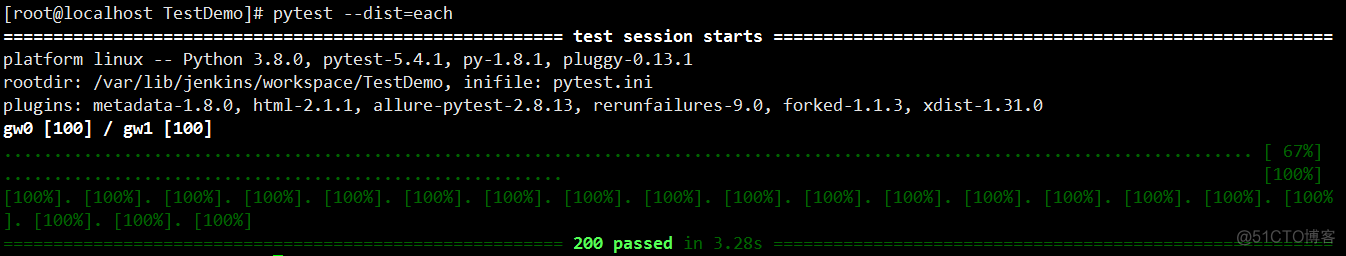
load和each的方式在这里看的比较清楚,很明显,each是每个worker都执行了一遍所有的用例
直接运行:main.py
修改main.py,加入--dist参数
# main.pyimport pytest
pytest.main([
"--dist", "load"
])
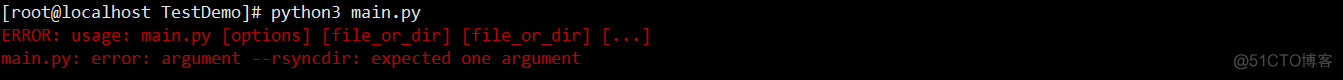
这是为什么呢?是因为直接运行main.py不会加载pytest.ini中的配置,所以要把pytest.ini注释掉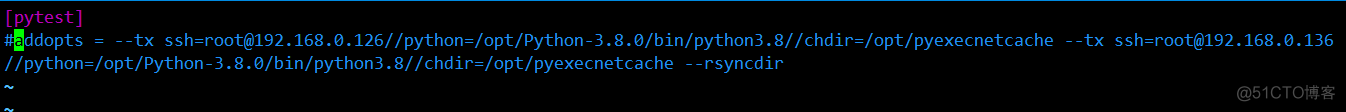
然后修改main.py
import pytest
pytest.main([
"--dist", "load",
"--tx", "ssh=root@192.168.0.126//python=/opt/Python-3.8.0/bin/python3.8//chdir=/opt/pyexecnetcache",
"--tx", "ssh=root@192.168.0.136//python=/opt/Python-3.8.0/bin/python3.8//chdir=/opt/pyexecnetcache"
])
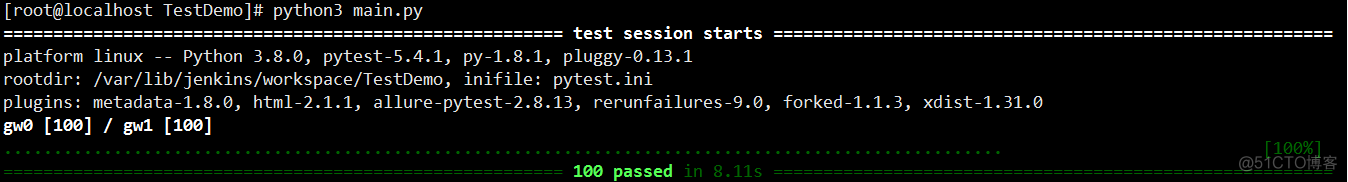
还可以使用each
# main.pyimport pytest
pytest.main([
"--dist", "each",
"--tx", "ssh=root@192.168.0.126//python=/opt/Python-3.8.0/bin/python3.8//chdir=/opt/pyexecnetcache",
"--tx", "ssh=root@192.168.0.136//python=/opt/Python-3.8.0/bin/python3.8//chdir=/opt/pyexecnetcache"
])
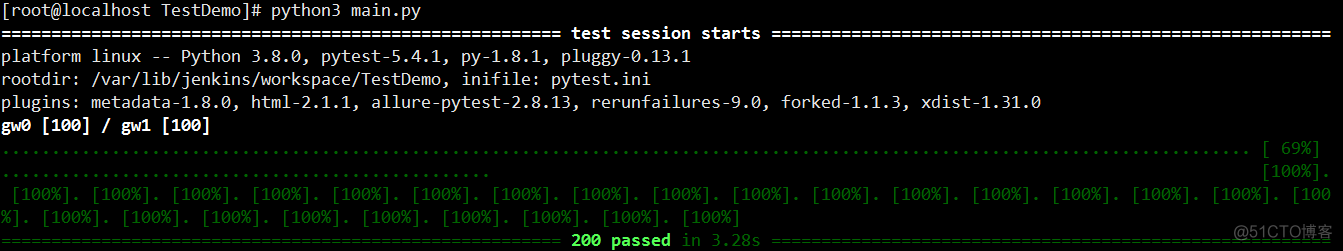
配置rsync
在上面的例子中,是直接把这一串--tx 'ssh=root@192.168.0.126//python=/opt/Python-3.8.0/bin/python3.8//chdir=/opt/pyexecnetcache' --tx 'ssh=root@192.168.0.136//python=/opt/Python-3.8.0/bin/python3.8//chdir=/opt/pyexecnetcache --rsyncdir ./放在配置文件中,如果想分开配置,也是可以的
修改pytest.ini,加入rsyncdirs=./,表示同步的是当前父目录TestDemo下的所有文件
[pytest]
addopts = --tx ssh=root@192.168.0.126//python=/opt/Python-3.8.0/bin/python3.8//chdir=/opt/pyexecnetcache --tx ssh=root@192.168.0.136//python=/opt/Python-3.8.0/bin/python3.8//chdir=/opt/pyexecnetcache
rsyncdirs=./
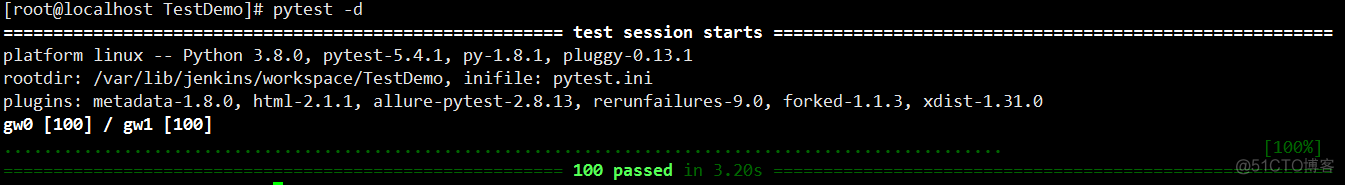
如果你想忽略某些文件,比如main.py,可以使用rsyncignore
[pytest]
addopts = --tx ssh=root@192.168.0.126//python=/opt/Python-3.8.0/bin/python3.8//chdir=/opt/pyexecnetcache --tx ssh=root@192.168.0.136//python=/opt/Python-3.8.0/bin/python3.8//chdir=/opt/pyexecnetcache
rsyncdirs=./
rsyncignore=./main.py
可以看到,两个worker中都没有同步main.py
master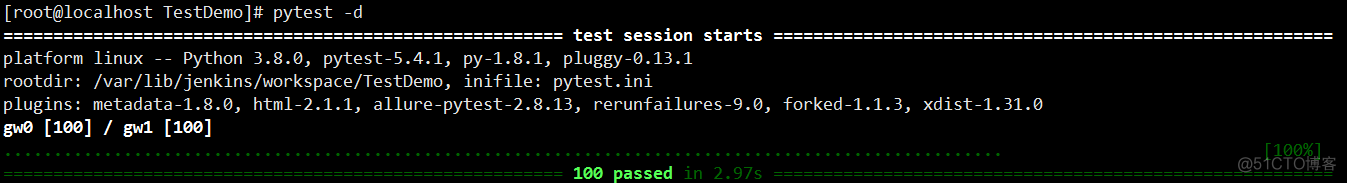
worker1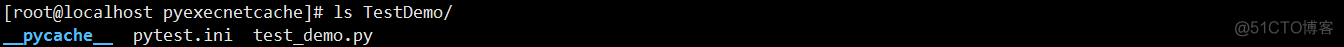
worker2
参考文章
《pytest-xdist官网》
