一. 获取多个单元格的值报错:AttributeError: 'tuple' object has no attribute 'value' 需要读取的sample.xlsx 代码读取的是A3:B10之间的单元格 from openpyxl import load_workbook wb = load_workbook(r"D:\python_worksho
一. 获取多个单元格的值报错:AttributeError: 'tuple' object has no attribute 'value'
需要读取的sample.xlsx
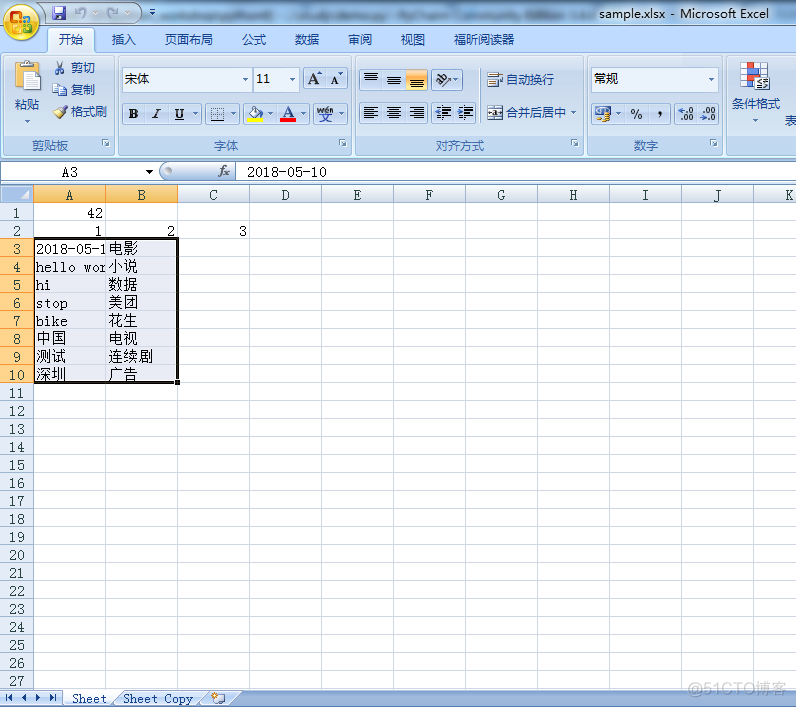
代码读取的是A3:B10之间的单元格
from openpyxl import load_workbookwb = load_workbook(r"D:\python_workshop\python6\study\sample.xlsx")
sh = wb["Sheet"]
print(sh["A3":"B10"].value)
运行结果:
Traceback (most recent call last):
File "D:/python_workshop/python6/study/demo.py", line 8, in <module>
print(sh["A3":"B10"].value)
AttributeError: 'tuple' object has no attribute 'value'
二. 如何解决
上面报错信息是,元组对象没有属性"value",我们先来看一下print(sh["A2":"B10"]),得到的是一个元组,比较有意思的是,元组中的每一项也是一个元组,这个元组里存储的是每一行的单元格对象:相当于 元组(A3: B10) ——> 第三行:元组(A3: B3),第四行:元组(A4: B4)...第十行:元组(A10: B10)——>每一个单元格对象
print(sh["A3":"B10"])运行结果:
((<Cell 'Sheet'.A3>, <Cell 'Sheet'.B3>), (<Cell 'Sheet'.A4>, <Cell 'Sheet'.B4>), (<Cell 'Sheet'.A5>, <Cell 'Sheet'.B5>), (<Cell 'Sheet'.A6>, <Cell 'Sheet'.B6>), (<Cell 'Sheet'.A7>, <Cell 'Sheet'.B7>), (<Cell 'Sheet'.A8>, <Cell 'Sheet'.B8>), (<Cell 'Sheet'.A9>, <Cell 'Sheet'.B9>), (<Cell 'Sheet'.A10>, <Cell 'Sheet'.B10>))
这种多层嵌套的形式,我们要想获得最里面单元格对象,就要用到双层for循环:
for item in sh["A3":"B10"]: #item表示每一行的单元格元组for cell in item: #cell表示每一行的每一个单元格对象
print(cell) #打印出每个单元格对象
运行结果:
<Cell 'Sheet'.A3>
<Cell 'Sheet'.B3>
<Cell 'Sheet'.A4>
<Cell 'Sheet'.B4>
<Cell 'Sheet'.A5>
<Cell 'Sheet'.B5>
<Cell 'Sheet'.A6>
<Cell 'Sheet'.B6>
<Cell 'Sheet'.A7>
<Cell 'Sheet'.B7>
<Cell 'Sheet'.A8>
<Cell 'Sheet'.B8>
<Cell 'Sheet'.A9>
<Cell 'Sheet'.B9>
<Cell 'Sheet'.A10>
<Cell 'Sheet'.B10>
得到单元格对象就好办了,只需要单元格对象.value,我们就可以获取单元格值。试试按照excel中的形式打印,得到的结果看起来很美观:
#用enumerate包装一个可迭代对象,可以同时使用索引和迭代项,在迭代的同时获取迭代项所在位置时非常方便for index, item in enumerate(sh["A3":"B10"]):
if index > 0:
print("\n")
for cell in item:
print(cell.value, end=" ")
运行结果:
2018-05-10 电影
hello world 小说
hi 数据
stop 美团
bike 花生
中国 电视
测试 连续剧
深圳 广告
