先导包 import java.util.*;import javax.swing.*; 再写主方法 public static void main(String[] args) {} 新声明一个Scanner和随机数 public static void main(String[] args) {Scanner in = new Scanner(System.in);Random r = new Rando
先导包
import java.util.*; import javax.swing.*;
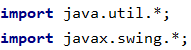
再写主方法
public static void main(String[] args) {
}
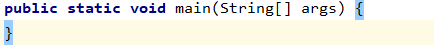
新声明一个Scanner和随机数
public static void main(String[] args) {
Scanner in = new Scanner(System.in);
Random r = new Random();
}
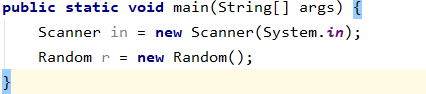
让UIManager爬取系统窗口样式
try {
UIManager.setLookAndFeel(UIManager.getSystemLookAndFeelClassName());
} catch (Exception e) {
e.printStackTrace();
}
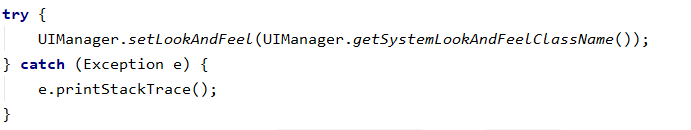
新建一个int类型的变量存储随机数
int secret = r.nextInt(32) + 1;
写入主程序
JOptionPane.showMessageDialog(null, "电脑随机生成了一个1~32之间的数,请猜出这个数", "猜数字游戏", JOptionPane.PLAIN_MESSAGE);
String number2 = (String) JOptionPane.showInputDialog(null, "请输入想猜的数:", "猜数字游戏", JOptionPane.PLAIN_MESSAGE, null, null, "");
int number = Integer.parseInt(number2);
while (number != secret) {
if (number > secret) {
JOptionPane.showMessageDialog(null, "你猜的数大了,请继续猜", "猜数字游戏", JOptionPane.PLAIN_MESSAGE);
number2 = (String) JOptionPane.showInputDialog(null, "请输入想猜的数:", "猜数字游戏", JOptionPane.PLAIN_MESSAGE, null, null, "");
number = Integer.parseInt(number2);
} else {
JOptionPane.showMessageDialog(null, "你猜的数小了,请继续猜", "猜数字游戏", JOptionPane.PLAIN_MESSAGE);
number2 = (String) JOptionPane.showInputDialog(null, "请输入想猜的数:", "猜数字游戏", JOptionPane.PLAIN_MESSAGE, null, null, "");
number = Integer.parseInt(number2);
}
}
JOptionPane.showMessageDialog(null, "恭喜你,你猜对了,电脑生成的随机数是" + secret, "猜数字游戏", JOptionPane.PLAIN_MESSAGE);
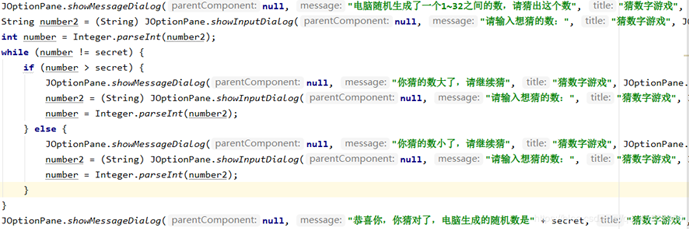
全部代码
package com.demo05;
import java.util.*;
import javax.swing.*;
public class MathDemo03 {
public static void main(String[] args) {
Scanner in = new Scanner(System.in);
Random r = new Random();
int secret = r.nextInt(32) + 1;
try {
UIManager.setLookAndFeel(UIManager.getSystemLookAndFeelClassName());
} catch (Exception e) {
e.printStackTrace();
}
JOptionPane.showMessageDialog(null, "电脑随机生成了一个1~32之间的数,请猜出这个数", "猜数字游戏", JOptionPane.PLAIN_MESSAGE);
String number2 = (String) JOptionPane.showInputDialog(null, "请输入想猜的数:", "猜数字游戏", JOptionPane.PLAIN_MESSAGE, null, null, "");
int number = Integer.parseInt(number2);
while (number != secret) {
if (number > secret) {
JOptionPane.showMessageDialog(null, "你猜的数大了,请继续猜", "猜数字游戏", JOptionPane.PLAIN_MESSAGE);
number2 = (String) JOptionPane.showInputDialog(null, "请输入想猜的数:", "猜数字游戏", JOptionPane.PLAIN_MESSAGE, null, null, "");
number = Integer.parseInt(number2);
} else {
JOptionPane.showMessageDialog(null, "你猜的数小了,请继续猜", "猜数字游戏", JOptionPane.PLAIN_MESSAGE);
number2 = (String) JOptionPane.showInputDialog(null, "请输入想猜的数:", "猜数字游戏", JOptionPane.PLAIN_MESSAGE, null, null, "");
number = Integer.parseInt(number2);
}
}
JOptionPane.showMessageDialog(null, "恭喜你,你猜对了,电脑生成的随机数是" + secret, "猜数字游戏", JOptionPane.PLAIN_MESSAGE);
}
}
以上就是本文的全部内容,希望对大家的学习有所帮助,也希望大家多多支持易盾网络。
