学习怎样遍历Java hashMap及不同方法的性能。 // hashMap的遍历 public void testHashMap() { MapString, String map = new HashMapString, String(); for (int i = 1; i 100001 ; i++) { map.put(String.valueOf(i), "value1"); } //第一种
学习怎样遍历Java hashMap及不同方法的性能。
// hashMap的遍历public void testHashMap() {
Map<String, String> map = new HashMap<String, String>();
for (int i = 1; i < 100001 ; i++) {
map.put(String.valueOf(i), "value1");
}
//第一种:普遍使用,二次取值
System.out.println("通过Map.keySet遍历key和value:");
long t1 = System.currentTimeMillis();
for (String key : map.keySet()) {
System.out.println("key= " + key + " and value= " + map.get(key));
}
long t2 = System.currentTimeMillis();
//第二种
System.out.println("通过Map.entrySet使用iterator遍历key和value:");
long t3 = System.currentTimeMillis();
Iterator<Map.Entry<String, String>> it = map.entrySet().iterator();
while (it.hasNext()) {
Map.Entry<String, String> entry = it.next();
System.out.println("key= " + entry.getKey() + " and value= " + entry.getValue());
}
long t4 = System.currentTimeMillis();
//第三种:推荐,尤其是容量大时
System.out.println("通过Map.entrySet遍历key和value");
long t5 = System.currentTimeMillis();
for (Map.Entry<String, String> entry : map.entrySet()) {
System.out.println("key= " + entry.getKey() + " and value= " + entry.getValue());
}
long t6 = System.currentTimeMillis();
//第四种
System.out.println("通过Map.values()遍历所有的value,但不能遍历key");
long t7 = System.currentTimeMillis();
for (String v : map.values()) {
System.out.println("value= " + v);
}
long t8 = System.currentTimeMillis();
long t12 = t2 - t1;
long t34 = t4 - t3;
long t56 = t6 - t5;
long t78 = t8 - t7;
System.out.println("--------总耗费时间----------");
System.out.println(t12);
System.out.println(t34);
System.out.println(t56);
System.out.println(t78);
}
通过运行发现:
四种方式的的运行时间分别为:
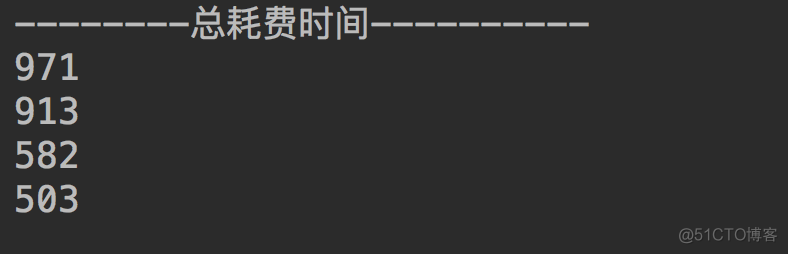
通过第三种和第四种的方式是比较快的。第四种的缺点是不能遍历hashMap的key值。
