9.8.2 扫雷图像设置 我们注意到,点到有雷区域时,不会显示当前的雷,我们尝试用图像表达点到雷的效果: 扫到雷: b.setIcon(new ImageIcon("src/resource/p1.png")); 输了之后的重置: B.setIcon(

9.8.2 扫雷图像设置
我们注意到,点到有雷区域时,不会显示当前的雷,我们尝试用图像表达点到雷的效果:
扫到雷:
b.setIcon(new ImageIcon("src/resource/p1.png"));
输了之后的重置:
B.setIcon(null);
效果:

图片来源:https://www.iconfont.cn/collections/detail?spm=a313x.7781069.1998910419.dc64b3430&cid=29753
9.8.3 数字提示
如果点到无雷区域,应该有无雷区域扩展。为了方便看效果,把雷的个数扩展为20个。
无雷区域扩展意味着:
if(i<0 || i >= row || j < 0 || j >= col || visited[i][j] || hasSweeper[i][j])
return;
visited[i][j] = true;
JButton b = posSweeper.get(i).get(j);
b.setEnabled(false);
--last;
for(int x = 0; x < 4; x++){
int l = i+direction[x];
int c = j+direction[x+1];
dfs(l,c);
}
int sweepCnt = getSweepCnt(i,j);
if(sweepCnt>0){
b.setText(""+sweepCnt);
}
}
posSweeper.putIfAbsent(xy[0],new HashMap<>());
posSweeper.get(xy[0]).put(xy[1],button);
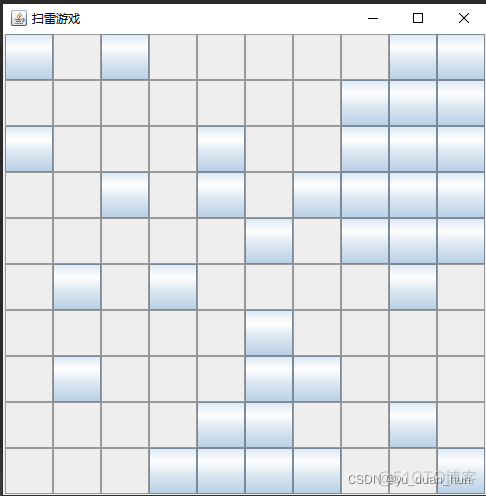
9.8.4 设置数字提示
当扩展到有雷区域附近时,应该有数字提示周围剩余雷个数,为了方便看效果,宽高各设置为500:
周围8格雷个数检查:
private int getSweepCnt(int x, int y){int cnt = 0;
for(int i = x-1; i <= x+1; i++){
for(int j = y-1; j <= y+1; j++){
if(i==x&&y==j) continue;
if(i<0 || i >= row || j < 0 || j >= col) continue;
if(hasSweeper[i][j]){
++cnt;
}
}
}
return cnt;
}
效果:
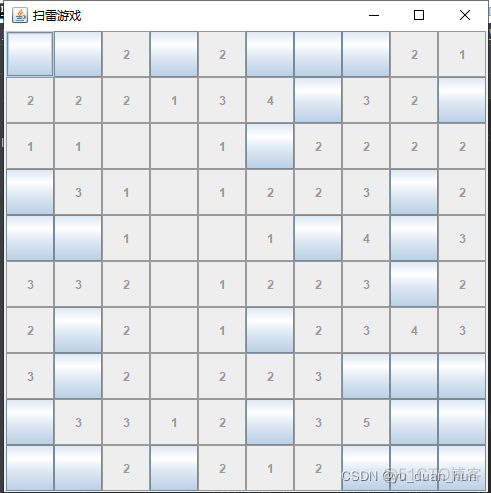
完整代码:
import javax.swing.*;import java.awt.*;
import java.awt.event.ActionEvent;
import java.awt.event.ActionListener;
import java.util.*;
public class Main {
public static void main(String[] args) {
Main solution = new Main();
EventQueue.invokeLater(new Runnable() {
@Override
public void run() {
MineSweeperFrame MineSweeperFrame = new MineSweeperFrame();
MineSweeperFrame.setDefaultCloseOperation(JFrame.EXIT_ON_CLOSE);
MineSweeperFrame.setVisible(true);
}
});
}
}
class MineSweeperFrame extends JFrame {
public static final int W = 500;
public static final int H = 500;
Map<JButton,int[]> sweeperPos = new HashMap<>();
Map<Integer,Map<Integer,JButton>> posSweeper = new HashMap<>();
boolean[][] hasSweeper;
boolean[][] visited;
int sweepCnt = 30;
int row = 10;
int col = 10;
int last = row*col;
private final int[] direction = new int[]{-1,0,1,0,-1};
Random r = new Random();
public MineSweeperFrame(){
setTitle("扫雷游戏");
setSize(W,H);
setLayout(new GridLayout(row,col));
for(int i = 0; i < row; i++){
for(int j = 0; j < col; j++){
JButton button = new JButton();
add(button);
sweeperPos.put(button,new int[]{i,j});
button.addActionListener(new Sweeper());
int[] xy = sweeperPos.get(button);
posSweeper.putIfAbsent(xy[0],new HashMap<>());
posSweeper.get(xy[0]).put(xy[1],button);
}
}
init();
}
private void init(){
last = 100;
for(JButton button:sweeperPos.keySet()){
button.setEnabled(true);
button.setIcon(null);
button.setText("");
}
hasSweeper = new boolean[row][col];
visited = new boolean[row][col];
setSweeps();
}
private void setSweeps(){
int x = 0;
int y = 0;
int total = row*col;
for(int i = 0; i < sweepCnt; i++){
do{
int pos = r.nextInt(total);
x = pos/col;
y = pos%col;
}while (hasSweeper[x][y]);
hasSweeper[x][y] = true;
}
//输出,检查效果用
for(int i = 0; i < row; i++){
System.out.println(Arrays.toString(hasSweeper[i]));
}
}
class Sweeper implements ActionListener{
@Override
public void actionPerformed(ActionEvent e) {
JButton b = (JButton) e.getSource();
int[] pos = sweeperPos.get(b);
int i = pos[0];
int j = pos[1];
if(hasSweeper[i][j]){
b.setIcon(new ImageIcon("src/resource/p1.png"));
int selection = JOptionPane.showConfirmDialog(MineSweeperFrame.this,"你输了!","结果",
JOptionPane.DEFAULT_OPTION);
init();
}else {
dfs(i,j);
if(last == sweepCnt){
int selection = JOptionPane.showConfirmDialog(MineSweeperFrame.this,"你赢了!太棒了!","结果",
JOptionPane.DEFAULT_OPTION);
init();
}
}
}
}
private void dfs(int i, int j){
if(i<0 || i >= row || j < 0 || j >= col || visited[i][j] || hasSweeper[i][j])
return;
visited[i][j] = true;
JButton b = posSweeper.get(i).get(j);
b.setEnabled(false);
--last;
for(int x = 0; x < 4; x++){
int l = i+direction[x];
int c = j+direction[x+1];
dfs(l,c);
}
int sweepCnt = getSweepCnt(i,j);
if(sweepCnt>0){
b.setText(""+sweepCnt);
}
}
private int getSweepCnt(int x, int y){
int cnt = 0;
for(int i = x-1; i <= x+1; i++){
for(int j = y-1; j <= y+1; j++){
if(i==x&&y==j) continue;
if(i<0 || i >= row || j < 0 || j >= col) continue;
if(hasSweeper[i][j]){
++cnt;
}
}
}
return cnt;
}
}
相关内容:选择 《Java核心技术 卷1》查找相关笔记
喜欢的话,点个赞吧~!平时做题,以及笔记内容将更新到公众号。
