最近项目中要用到分布式事务功能,调研了DTM和Cap,最终确定用Cap来实现,Cap支持最终一致性,项目中采用MQ作为消息中间件,数据库用的mysql,集成步骤如下: 1、在需要发布消息的服务
最近项目中要用到分布式事务功能,调研了DTM和Cap,最终确定用Cap来实现,Cap支持最终一致性,项目中采用MQ作为消息中间件,数据库用的mysql,集成步骤如下:
1、在需要发布消息的服务中引入如下的包,我是放在了api层
<PackageReference Include="DotNetCore.CAP" Version="5.2.0" /> <PackageReference Include="DotNetCore.CAP.Dashboard" Version="5.2.0" /> <PackageReference Include="DotNetCore.CAP.MySql" Version="5.2.0" /> <PackageReference Include="DotNetCore.CAP.RabbitMQ" Version="5.2.0" />
2、编写Cap扩展服务
public static class CapExtensions { public static void AddMyCap(this IServiceCollection services, IConfiguration configuration) { services.AddCap( a => { a.UseEntityFramework<QualificationDbContext>(); a.UseMySql(configuration.GetConnectionString("Default")); //仅用于测试,正式使用后要换成可配置项 a.UseRabbitMQ(rb => { rb.HostName = "118.111.111.111"; rb.UserName = "root"; rb.Password = "123456"; rb.Port = 5672; rb.VirtualHost = "/"; }); // 添加cap后台监控页面(人工处理);页面地址为“/cap”;如:http://www.site.com/cap a.UseDashboard(); // 配置定时器重试策略 a.FailedRetryInterval = 10; //重试间隔时间(秒),使用默认的就可以,可不用配置 a.FailedRetryCount = 5; //重试次数 } ); services.AddDbContext<QualificationDbContext>(); } }
3、在配置文件中增加服务
context.Services.AddMyCap(configuration);
4、在控制器中注册ICapPublisher类就可以发布消息了
namespace Qualification.Controllers { [Route("api/Test")] public class TestController : AbpController { private readonly ICapPublisher capPublisher; public TestController(ICapPublisher _capPublisher) { this.capPublisher = _capPublisher; } /// <summary> /// 测试cap功能:创建证照时发布消息,在服务平台进行订阅 /// </summary> /// <returns></returns> [HttpPost("CreateQualification")] public async Task<IActionResult> CreateQualification() { try { this.capPublisher.Publish<CreateQualificationCapDto>("Qualification.Create.Success", new CreateQualificationCapDto { Name = "Qualification", Count = 10 }); return Ok("创建产品证照成功"); } catch (Exception ex) { throw; } } } public class CreateQualificationCapDto { public string Name { get; set; } public int Count { get; set; } } }
3、在订阅的程序b中同样引用cap的依赖包

4、同样写Cap服务的扩展程序,和服务a是一样的,这里就不再重复了
5、在订阅服务类中继承ICapSubscribe,因为我是用的ABP框架,所以继承了ITransientDependency接口,为了是注入服务实体,如果你不是用这个框架,请在手动注入服务:services.AddSingleton<Controllers.CapSubscribeService>();否则,订阅不到数据。
public interface ICapSubscribeService { public void UpdateOrder(CreateQualificationCapDto createQualification); } public class CapSubscribeService : ICapSubscribeService, ICapSubscribe, ITransientDependency { [CapSubscribe("Qualification.Create.Success")] public void UpdateOrder(CreateQualificationCapDto createQualification) { var data = createQualification; } } public class CreateQualificationCapDto { public string Name { get; set; } public int Count { get; set; } }
6、同时启动两个系统数据库中会自动生成两个表
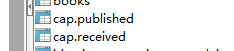
7、服务a中发布一个消息后在服务b中会自动订阅到
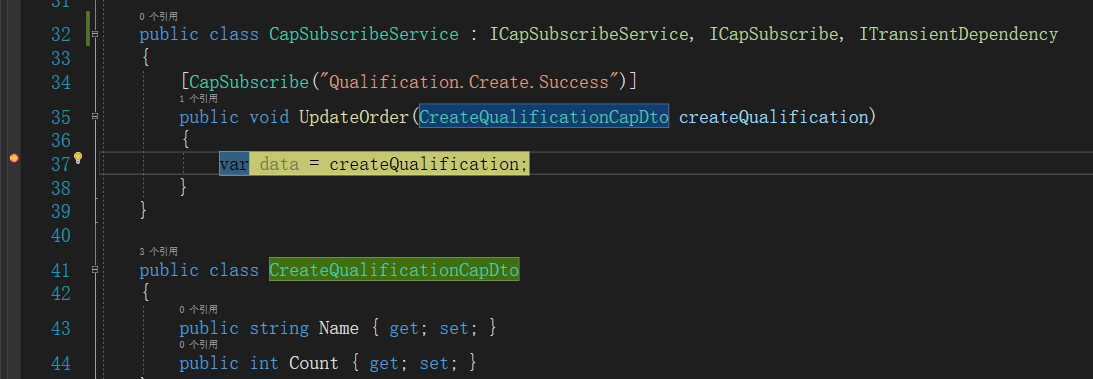
8、系统为我们默认生成了交换机和队列,并且可以查看到发了信息
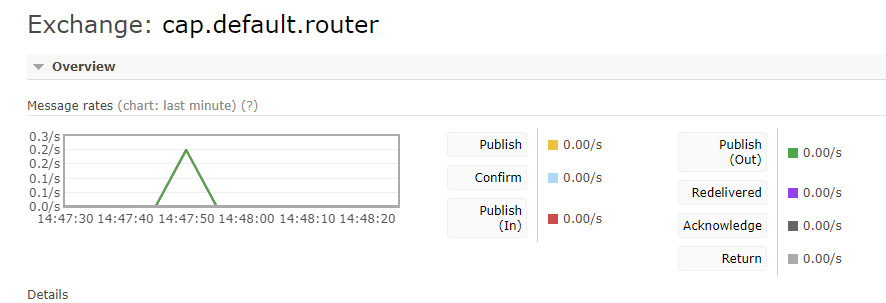
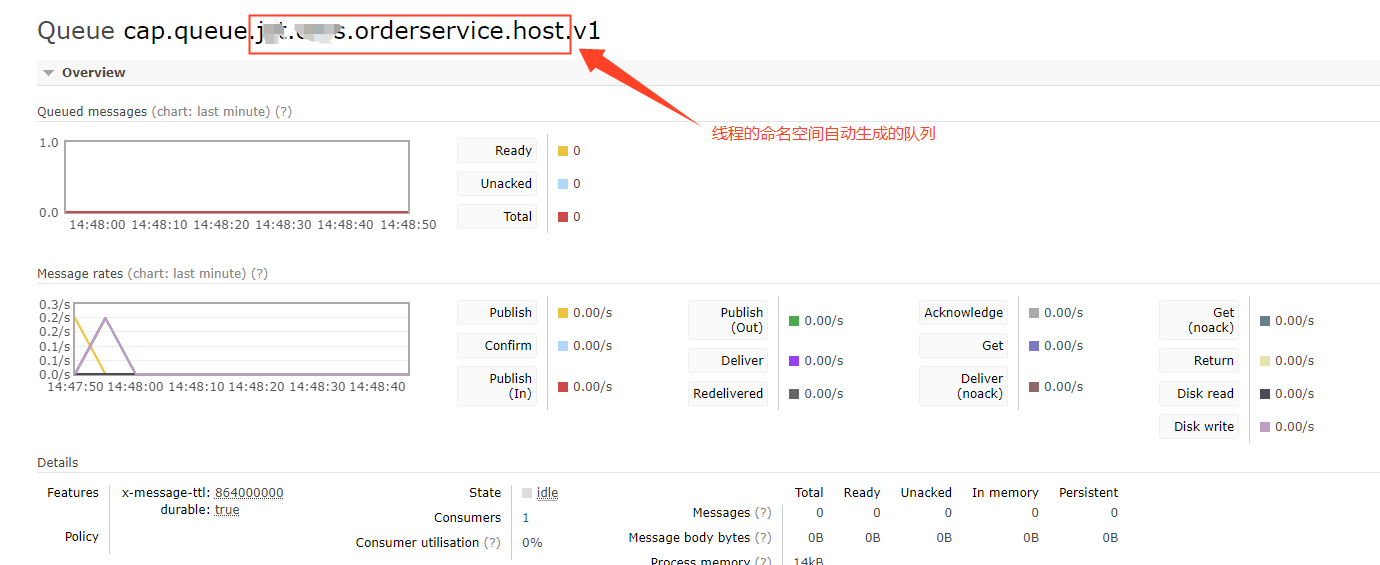
9、后续还会加上发布消息时与业务代码处理放在一个事务中,发布与订阅错误时回调方法。
