基于上一篇文章中的代码进行继续延伸,只需要小小的改动即可,不明白的地方可以先看看本人上一篇文章及源码: Identity Server 4资源拥有者密码认证控制访问API(二)
GitHub项目源码:https://github.com/li215704087/IdentityServer4
二、添加UI官方GitHub:https://github.com/IdentityServer/IdentityServer4.Quickstart.UI
OpenID Connect 所需的所有协议支持都已内置到 IdentityServer 中。您需要为提供必要的UI部件:登录,注销,同意授权和错误页面。
根据业务场景的不同对 IdentityServer 的实现也有所不同,但我们提供了一个基于 MVC 的示例UI,您可以将其用作起步。
可以在快速入门UI仓库中找到此UI。 您可以克隆或下载此repo,并将Controller,View,Model和CSS放入IdentityServer Web 应用程序中。
或者,您可以使用.NET CLI(从 QuickStartIdentityServer4 文件夹中运行命令):
dotnet new -i identityserver4.templates dotnet new is4ui
添加 MVC UI 后,您还需要在 DI 系统和管道中启用 MVC。 当您查看Startup.cs时,您将在 ConfigureServices 和 Configure 方法中找到有关如何启用MVC的注释
三、运行QuickStartIdentityServer4项目
一、QuickStartIdentityServer4项目中Config文件增加配置
// Clients集合中增加 基于OIDC客户端配置 new Client { ClientId="sample_mvc_client", ClientName="Sample MVC Client", ClientSecrets= { new Secret("sample_client_secret".Sha256()) }, AllowedGrantTypes=GrantTypes.Code, RedirectUris={ "http://localhost:4001/signin-oidc"}, // 登录成功之后的回调地址 PostLogoutRedirectUris={ "http://localhost:4001/signout-callback-oidc" }, // 注销/登出之后的回调地址 AllowedScopes={ IdentityServerConstants.StandardScopes.OpenId, IdentityServerConstants.StandardScopes.Profile, "sample_api" // 用于oidc认证成功之后访问项目API的范围api接口 }, RequireConsent=true // 是否需要用户同步,当用户登录的时候需要用户进行是否同意 }
// 基于OIDC协议 public static IEnumerable<IdentityResource> IdentityResources => new List<IdentityResource> { new IdentityResources.OpenId(), new IdentityResources.Profile() }; // 基于OIDC添加测试用户 public static List<TestUser> Users => new List<TestUser>() { new TestUser() { SubjectId="1", Username="admin", Password="123456777" } };
二、新增web项目Sample.MvcClient ,端口号4001 NuGet:Microsoft.AspNetCore.Authentication.OpenIdConnect
1、增加SameSiteCookiesServiceCollectionExtensions.cs扩展类,该类主要是为了解决认证成功,页面跳转异常问题
public static class SameSiteCookiesServiceCollectionExtensions { /// <summary> /// -1 defines the unspecified value, which tells ASPNET Core to NOT /// send the SameSite attribute. With ASPNET Core 3.1 the /// <seealso cref="SameSiteMode" /> enum will have a definition for /// Unspecified. /// </summary> private const SameSiteMode Unspecified = (SameSiteMode)(-1); /// <summary> /// Configures a cookie policy to properly set the SameSite attribute /// for Browsers that handle unknown values as Strict. Ensure that you /// add the <seealso cref="Microsoft.AspNetCore.CookiePolicy.CookiePolicyMiddleware" /> /// into the pipeline before sending any cookies! /// </summary> /// <remarks> /// Minimum ASPNET Core Version required for this code: /// - 2.1.14 /// - 2.2.8 /// - 3.0.1 /// - 3.1.0-preview1 /// Starting with version 80 of Chrome (to be released in February 2020) /// cookies with NO SameSite attribute are treated as SameSite=Lax. /// In order to always get the cookies send they need to be set to /// SameSite=None. But since the current standard only defines Lax and /// Strict as valid values there are some browsers that treat invalid /// values as SameSite=Strict. We therefore need to check the browser /// and either send SameSite=None or prevent the sending of SameSite=None. /// Relevant links: /// - https://tools.ietf.org/html/draft-west-first-party-cookies-07#section-4.1 /// - https://tools.ietf.org/html/draft-west-cookie-incrementalism-00 /// - https://www.chromium.org/updates/same-site /// - https://devblogs.microsoft.com/aspnet/upcoming-samesite-cookie-changes-in-asp-net-and-asp-net-core/ /// - https://bugs.webkit.org/show_bug.cgi?id=198181 /// </remarks> /// <param name="services">The service collection to register <see cref="CookiePolicyOptions" /> into.</param> /// <returns>The modified <see cref="IServiceCollection" />.</returns> public static IServiceCollection ConfigureNonBreakingSameSiteCookies(this IServiceCollection services) { services.Configure<CookiePolicyOptions>(options => { options.MinimumSameSitePolicy = Unspecified; options.OnAppendCookie = cookieContext => CheckSameSite(cookieContext.Context, cookieContext.CookieOptions); options.OnDeleteCookie = cookieContext => CheckSameSite(cookieContext.Context, cookieContext.CookieOptions); }); return services; } private static void CheckSameSite(HttpContext httpContext, CookieOptions options) { if (options.SameSite == SameSiteMode.None) { var userAgent = httpContext.Request.Headers["User-Agent"].ToString(); if (DisallowsSameSiteNone(userAgent)) { options.SameSite = Unspecified; } else { options.SameSite = SameSiteMode.Lax; // 增加这句 } } } /// <summary> /// Checks if the UserAgent is known to interpret an unknown value as Strict. /// For those the <see cref="CookieOptions.SameSite" /> property should be /// set to <see cref="Unspecified" />. /// </summary> /// <remarks> /// This code is taken from Microsoft: /// https://devblogs.microsoft.com/aspnet/upcoming-samesite-cookie-changes-in-asp-net-and-asp-net-core/ /// </remarks> /// <param name="userAgent">The user agent string to check.</param> /// <returns>Whether the specified user agent (browser) accepts SameSite=None or not.</returns> private static bool DisallowsSameSiteNone(string userAgent) { // Cover all iOS based browsers here. This includes: // - Safari on iOS 12 for iPhone, iPod Touch, iPad // - WkWebview on iOS 12 for iPhone, iPod Touch, iPad // - Chrome on iOS 12 for iPhone, iPod Touch, iPad // All of which are broken by SameSite=None, because they use the // iOS networking stack. // Notes from Thinktecture: // Regarding https://caniuse.com/#search=samesite iOS versions lower // than 12 are not supporting SameSite at all. Starting with version 13 // unknown values are NOT treated as strict anymore. Therefore we only // need to check version 12. if (userAgent.Contains("CPU iPhone OS 12") || userAgent.Contains("iPad; CPU OS 12")) { return true; } // Cover Mac OS X based browsers that use the Mac OS networking stack. // This includes: // - Safari on Mac OS X. // This does not include: // - Chrome on Mac OS X // because they do not use the Mac OS networking stack. // Notes from Thinktecture: // Regarding https://caniuse.com/#search=samesite MacOS X versions lower // than 10.14 are not supporting SameSite at all. Starting with version // 10.15 unknown values are NOT treated as strict anymore. Therefore we // only need to check version 10.14. if (userAgent.Contains("Safari") && userAgent.Contains("Macintosh; Intel Mac OS X 10_14") && userAgent.Contains("Version/")) { return true; } // Cover Chrome 50-69, because some versions are broken by SameSite=None // and none in this range require it. // Note: this covers some pre-Chromium Edge versions, // but pre-Chromium Edge does not require SameSite=None. // Notes from Thinktecture: // We can not validate this assumption, but we trust Microsofts // evaluation. And overall not sending a SameSite value equals to the same // behavior as SameSite=None for these old versions anyways. if (userAgent.Contains("Chrome/5") || userAgent.Contains("Chrome/6")) { return true; } return false; } }
2、Startup配置
public void ConfigureServices(IServiceCollection services) { services.AddControllersWithViews(); JwtSecurityTokenHandler.DefaultMapInboundClaims=false; services.AddAuthentication(options => { options.DefaultScheme = "Cookies"; options.DefaultChallengeScheme = "oidc"; //options.DefaultSignInScheme = CookieAuthenticationDefaults.AuthenticationScheme; }) .AddCookie("Cookies") .AddOpenIdConnect("oidc", options => { options.Authority = "http://localhost:5001"; options.ClientId = "sample_mvc_client"; options.ClientSecret = "sample_client_secret"; options.ResponseType = "code"; // 隐式授权时不用此段代码 options.SaveTokens=true; options.Scope.Add("sample_api"); // 授权成功之后,如项目中无需访问基于范围认证api可不用此段代码 options.RequireHttpsMetadata = false; // 不采用https回调 }); services.ConfigureNonBreakingSameSiteCookies(); } // This method gets called by the runtime. Use this method to configure the HTTP request pipeline. public void Configure(IApplicationBuilder app, IWebHostEnvironment env) { if (env.IsDevelopment()) { app.UseDeveloperExceptionPage(); } else { app.UseExceptionHandler("/Home/Error"); } app.UseStaticFiles(); app.UseRouting(); // 使用cookie app.UseCookiePolicy(); // 添加认证中间件 app.UseAuthentication(); app.UseAuthorization(); app.UseEndpoints(endpoints => { endpoints.MapControllerRoute( name: "default", pattern: "{controller=Home}/{action=Index}/{id?}"); }); }
3、控制器增加如下方法
/// <summary> /// 登出 /// </summary> /// <returns></returns> public IActionResult LogOut() { return SignOut("Cookies","oidc"); } /// <summary> /// 模拟请求api /// </summary> /// <returns></returns> public async Task<IActionResult> CallApi() { // 获取访问令牌 var accessToken = await HttpContext.GetTokenAsync("access_token"); // 创建HTTP客户端 var client = new HttpClient(); // 设置授权请求头 client.DefaultRequestHeaders.Authorization = new AuthenticationHeaderValue("Bearer", accessToken); // 请求API var content = await client.GetStringAsync("http://localhost:5000/IdentityServer"); // 转换api返回结果 ViewBag.Josn = JArray.Parse(content).ToString(); return View(); } [Authorize] public IActionResult Privacy() { return View(); }
4、Privacy.cshtml页面配置
<div><a href='@Url.Action("LogOut")'>登出</a> <a href='@Url.Action("CallApi")'>模拟请求api</a></div> <br /> <br /> <dl> 用户信息 @foreach (var claim in User.Claims) { <dt>@claim.Type</dt> <dt>@claim.Value</dt> } </dl> <dl> 认证信息 @foreach (var prop in (await Context.AuthenticateAsync()).Properties.Items) { <dt>@prop.Key</dt> <dt>@prop.Value</dt> } </dl>五、项目运行效果
1、同时启动API、QuickStartIdentityServer4、Sample.MvcClient


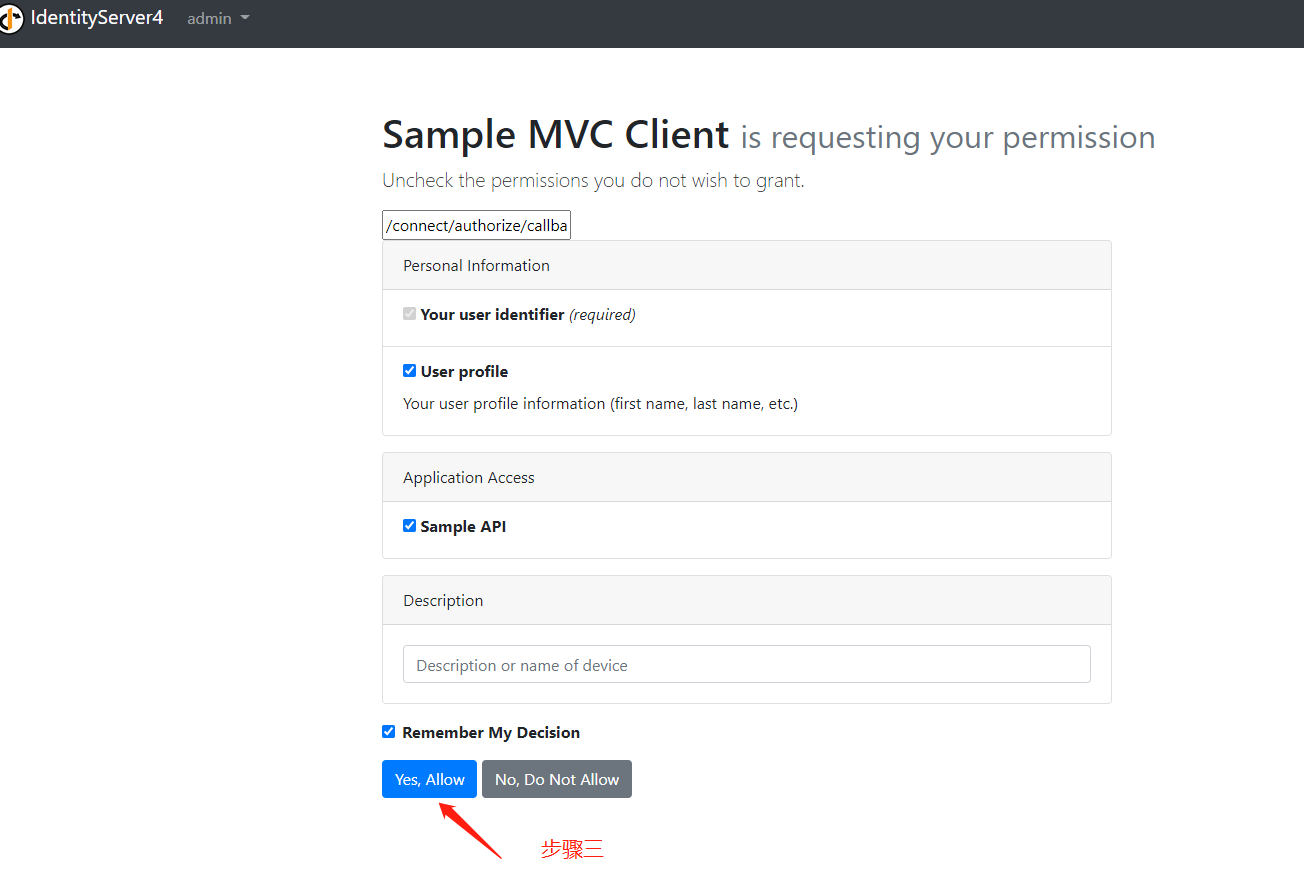

2、登出


3、模拟请求api


