使用高途课堂的时候,很多小伙伴不知道护眼模式怎么打开,下面小编就给大家带来高途课堂护眼模式打开方法,有需要的小伙伴不要错过哦。 高途课堂护眼模式怎么打开?高途课堂护
使用高途课堂的时候,很多小伙伴不知道护眼模式怎么打开,下面小编就给大家带来高途课堂护眼模式打开方法,有需要的小伙伴不要错过哦。
高途课堂护眼模式怎么打开?高途课堂护眼模式打开方法
1、首先在高途课堂“我的”页面点击右上角这个图标。

2、然后找到并点击“护眼模式”。

3、接着点击以下位置处的开关按钮。
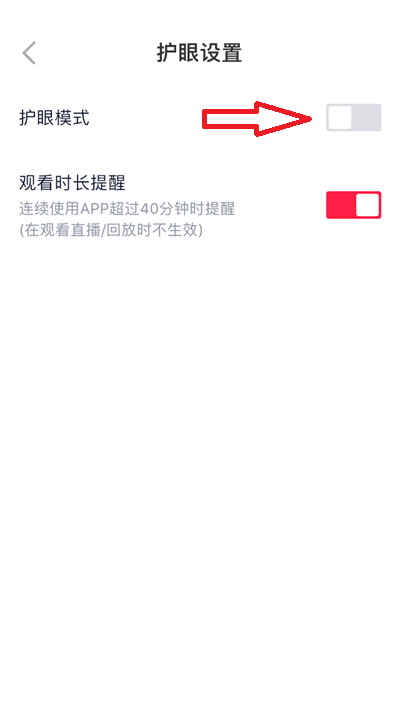
4、最后开启高途课堂护眼模式。
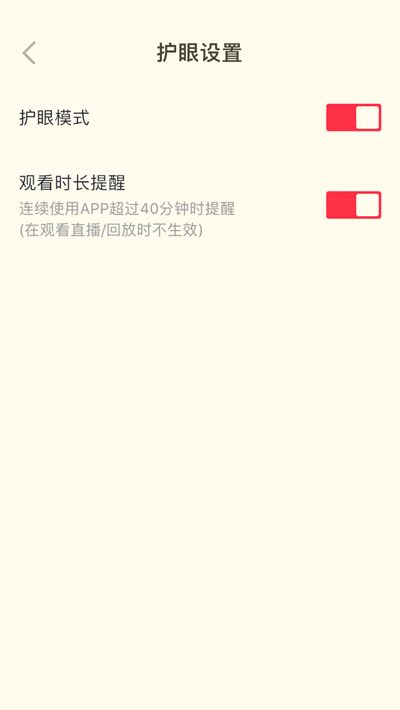
以上这篇文章就是高途课堂护眼模式打开方法,更多教程尽在自由互联。
