很多小伙伴在使用喜马拉雅的时候,想知道怎么发布文章,下面小编就为大家分享喜马拉雅发布文章方法 ,感兴趣的小伙伴不要错过哦! 喜马拉雅怎么发布文章?喜马拉雅发布文章方法
很多小伙伴在使用喜马拉雅的时候,想知道怎么发布文章,下面小编就为大家分享喜马拉雅发布文章方法 ,感兴趣的小伙伴不要错过哦!
喜马拉雅怎么发布文章?喜马拉雅发布文章方法
1、首先打开喜马拉雅,点击右下方的动态。
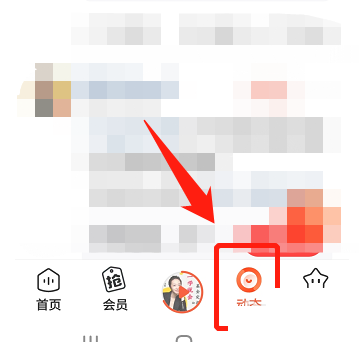
2、然后进入动态页面,点击加号按钮。
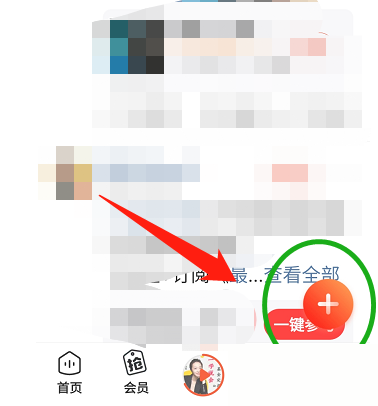
3、接着在弹出的选项中,点击文章。
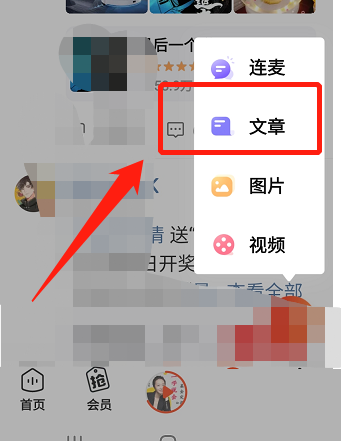
4、最后编辑文章标题和内容,点击发布即可。

希望此教程能帮到大家!更多教程请关注自由互联!
