acfun是支持青少年模式的,那acfun怎么打开青少年模式呢?下面小编就为大家带来了acfun青少年模式的打开方法,希望对你有所帮助。 acfun怎么打开青少年模式?acfun打开青少年模式方法 1、
acfun是支持青少年模式的,那acfun怎么打开青少年模式呢?下面小编就为大家带来了acfun青少年模式的打开方法,希望对你有所帮助。
acfun怎么打开青少年模式?acfun打开青少年模式方法
1、首先打开AcFun,点击右下角我的;
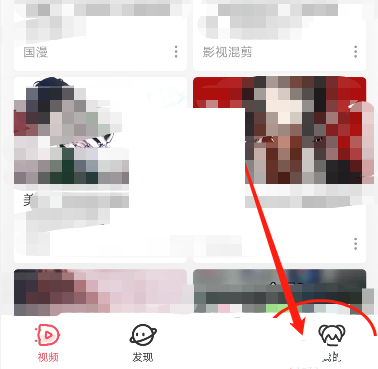
2、然后选择青少年模式;

3、点击开启青少年模式;
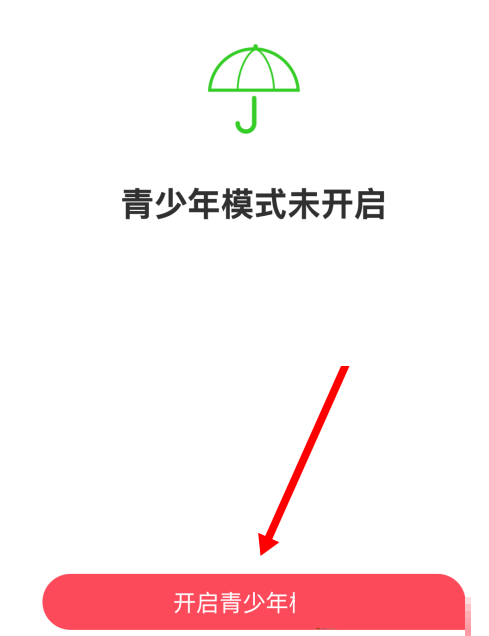
4、接着输入4位数密码作为青少年模式的退出密码;
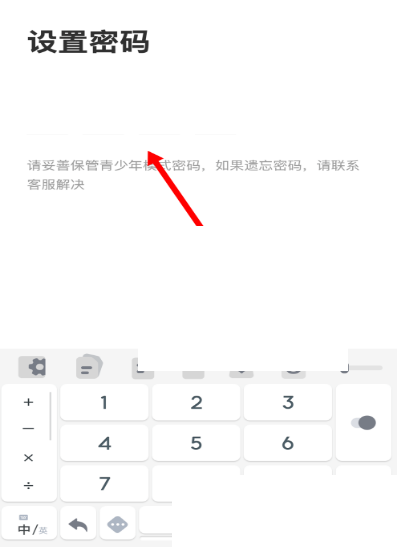
5、最后显示青少年模式已开启,则表示开启成功。
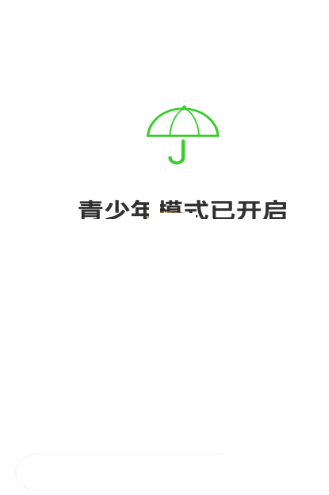
以上这篇文章就是acfun怎么打开青少年模式的全部内容,更多精彩教程请关注自由互联!
