很多小伙伴在使用Python的时候,想知道怎么查看版本,下面小编就为大家分享Python查看版本教程,感兴趣的小伙伴不要错过哦! Python怎么查看版本?Python查看版本教程 1、首先,按住电脑
很多小伙伴在使用Python的时候,想知道怎么查看版本,下面小编就为大家分享Python查看版本教程,感兴趣的小伙伴不要错过哦!
Python怎么查看版本?Python查看版本教程
1、首先,按住电脑上的Windows+R键运行。
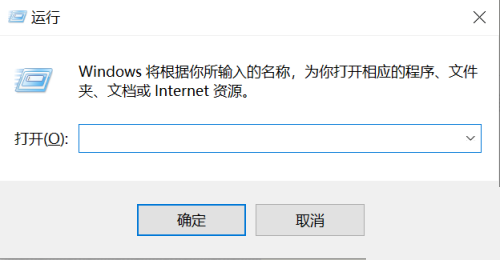
2、然后,在输入框中输入cmd,按回车。
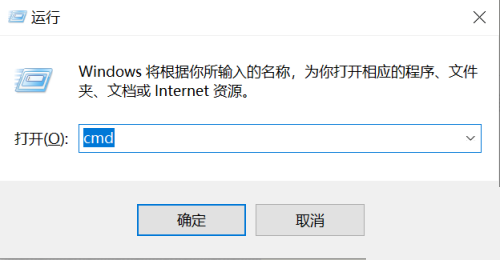
3、最后在命令行中输入 python,这样就可以看到自己安装的python版本。
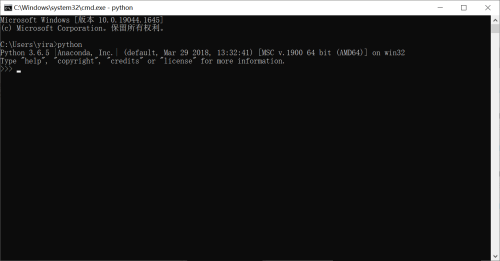
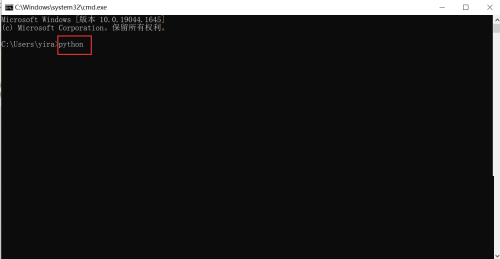
谢谢大家的观看,更多精彩教程请关注自由互联!
