今天小编为大家带来了轻颜相机提高图片饱和度的方法,想知道怎么做的小伙伴来看看接下来的这篇文章吧,相信一定会帮到你们的。 轻颜相机怎么提高图片饱和度?轻颜相机提高图片
今天小编为大家带来了轻颜相机提高图片饱和度的方法,想知道怎么做的小伙伴来看看接下来的这篇文章吧,相信一定会帮到你们的。
轻颜相机怎么提高图片饱和度?轻颜相机提高图片饱和度方法
1、首先打开轻颜相机APP,点击上方的相册,导入一张图片;
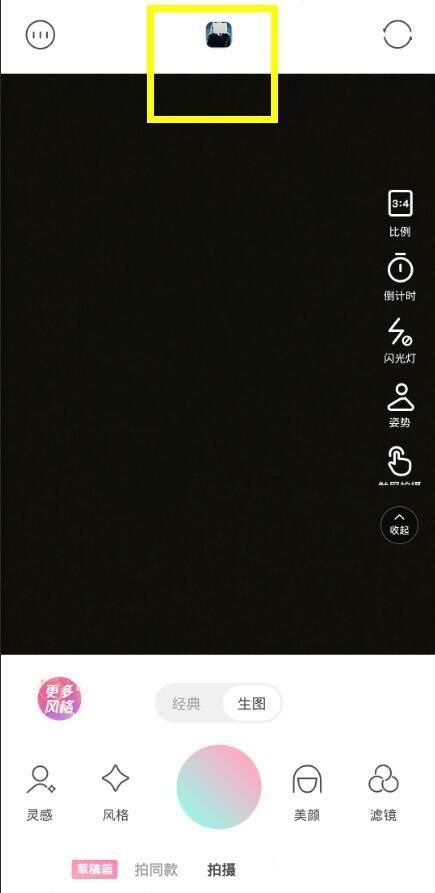
2、然后导入图片后,在所有功能中,点击饱和度;
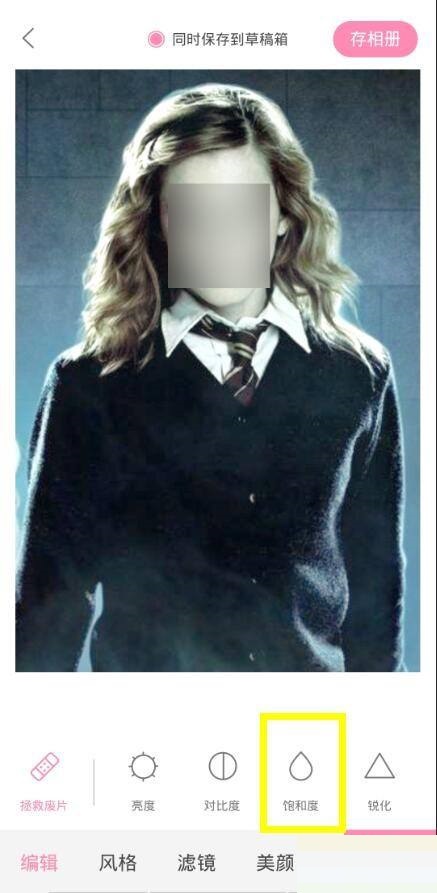
3、最后进入饱和度调整页面,提高饱和度的数值,图片颜色会变得更加鲜艳。
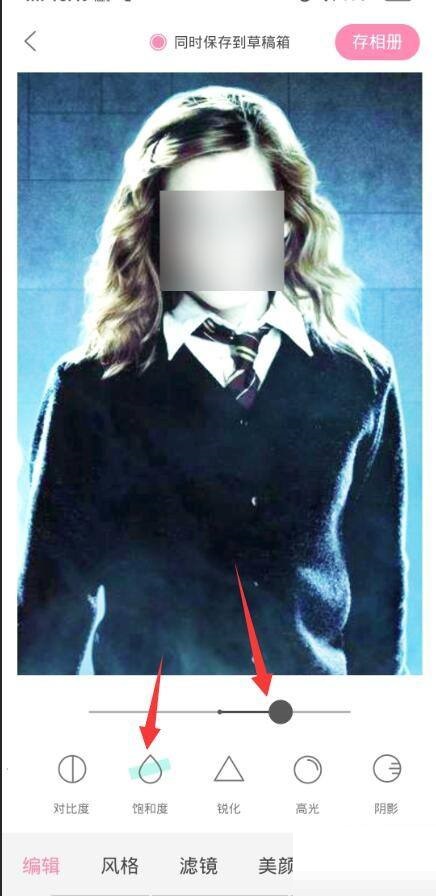
谢谢大家阅读观看,希望本文能帮到大家!
