很多小伙伴在使用搜狗高速浏览器的时候,想知道怎么使用网络收藏夹,下面小编就为大家分享一下,感兴趣的小伙伴不要错过哦! 搜狗高速浏览器怎么使用网络收藏夹?搜狗高速浏览
很多小伙伴在使用搜狗高速浏览器的时候,想知道怎么使用网络收藏夹,下面小编就为大家分享一下,感兴趣的小伙伴不要错过哦!
搜狗高速浏览器怎么使用网络收藏夹?搜狗高速浏览器使用网络收藏夹方法
1、首先打开电脑端“搜狗高速浏览器”,点击左上角的“登录”图标。
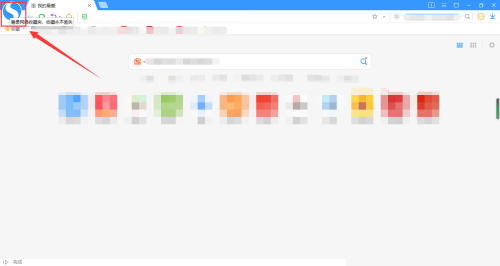
2、然后在登录窗口完成登录。
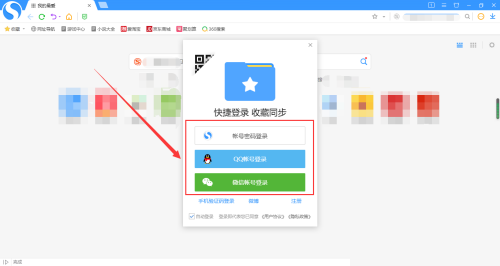
3、接着点击网页上方的“添加到收藏夹”图标。
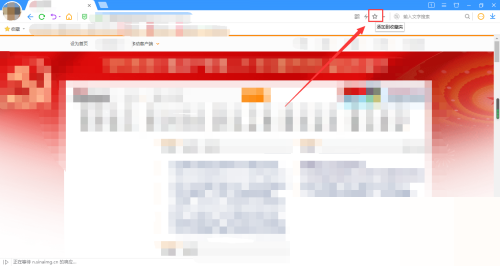
4、最后在弹出的窗口中,选择“网络收藏夹”,点击“添加”即可。
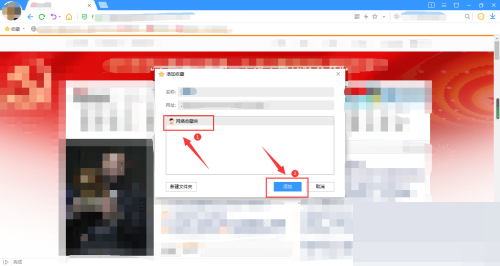
希望此教程能帮到大家!更多教程请关注自由互联!
