实现效果图如下: News.h #import Foundation/Foundation.h @interface News : NSObject @property (nonatomic, strong) NSString *title; @property (nonatomic) NSUInteger count; @property (nonatomic, strong) NSString *imageName; + (NSArray
实现效果图如下:

News.h
#import <Foundation/Foundation.h> @interface News : NSObject @property (nonatomic, strong) NSString *title; @property (nonatomic) NSUInteger count; @property (nonatomic, strong) NSString *imageName; + (NSArray *)demoData; @end<strong> </strong>
News.m
#import "News.h"
@implementation News
+ (NSArray *)demoData
{
News *n1 = [[News alloc]init];
n1.title = @"四川青川县今晨发生4.8地震";
n1.count = 2175;
n1.imageName = @"hqg";
News *n2 = [[News alloc]init];
n2.title = @"3名夺刀少年遭多所高校\"哄抢\"";
n2.count = 987;
n2.imageName = @"hqg";
News *n3 = [[News alloc]init];
n3.title = @"代码显示Eclipse将可分屏多任务";
n3.count = 3278;
n3.imageName = @"hqg";
News *n4 = [[News alloc]init];
n4.title = @"JAVA语言估计下月进入TIOBE前20名";
n4.count = 1462;
n4.imageName = @"hqg";
return @[n1, n2, n3, n4];
}@end
NewsCell.h
#import <UIKit/UIKit.h> @interface NewsCell : UITableViewCell @property (weak, nonatomic) IBOutlet UIImageView *newsImageView; @property (weak, nonatomic) IBOutlet UILabel *titleLabel; @property (weak, nonatomic) IBOutlet UILabel *countLabel; @end
NewsCell.m
#import "NewsCell.h"
@implementation NewsCell
- (void)awakeFromNib {
// Initialization code
}
- (void)setSelected:(BOOL)selected animated:(BOOL)animated {
[super setSelected:selected animated:animated];
// Configure the view for the selected state
}
@end
NewsCell.xib
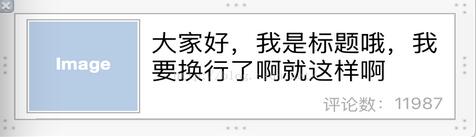
NewsTableViewController.h
#import <UIKit/UIKit.h> @interface NewsTableViewController : UITableViewController @property (nonatomic, strong) NSArray *news; @end
NewsTableViewController.m
#import "NewsTableViewController.h"
#import "News.h"
#import "NewsCell.h"
@interface NewsTableViewController ()
@end
@implementation NewsTableViewController
static NSString *cellIdentifier = @"MyNewsCell";
- (void)viewDidLoad {
[super viewDidLoad];
self.news = [News demoData];
self.title = @"腾讯新闻";
UINib *nib = [UINib nibWithNibName:@"NewsCell" bundle:nil];
[self.tableView registerNib:nib forCellReuseIdentifier:cellIdentifier];
}
- (void)didReceiveMemoryWarning {
[super didReceiveMemoryWarning];
// Dispose of any resources that can be recreated.
}
#pragma mark - Table view data source
- (NSInteger)numberOfSectionsInTableView:(UITableView *)tableView {
return 1;
}
- (NSInteger)tableView:(UITableView *)tableView numberOfRowsInSection:(NSInteger)section {
return self.news.count;
}
-(CGFloat)tableView:(UITableView *)tableView
heightForRowAtIndexPath:(NSIndexPath *)indexPath
{
return 86;
}
- (UITableViewCell *)tableView:(UITableView *)tableView cellForRowAtIndexPath:(NSIndexPath *)indexPath {
News *news = self.news[indexPath.row];
NewsCell *cell = [tableView dequeueReusableCellWithIdentifier:cellIdentifier];
cell.titleLabel.text = news.title;
cell.countLabel.text = [NSString stringWithFormat:@"%ld", news.count];
cell.newsImageView.image = [UIImage imageNamed:news.imageName];
return cell;
}
@end
以上就是本文的全部内容,希望对大家的学习有所帮助,也希望大家多多支持自由互联。
