推荐一个Button 弹起PickerView的源码,也可以作为工具类使用。 利用inputView 做键盘弹起动画。该如何做呢? 1.继承UIView 2.重写属性方法 @property (readwrite) UIView *inputView;@property (readwrite) UI
推荐一个Button 弹起PickerView的源码,也可以作为工具类使用。
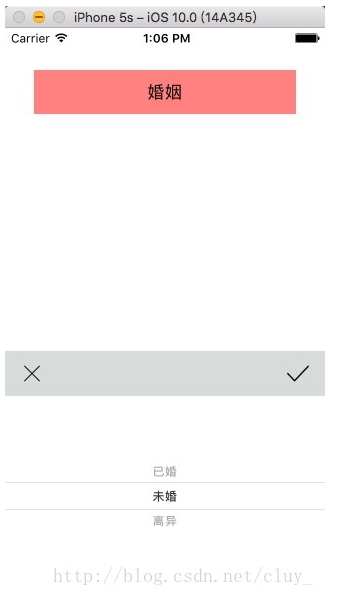
利用inputView 做键盘弹起动画。该如何做呢?
1.继承UIView
2.重写属性&方法
@property (readwrite) UIView *inputView;
@property (readwrite) UIView *inputAccessoryView;
- (BOOL)isUserInteractionEnabled
{
return YES;
}
- (BOOL)canBecomeFirstResponder
{
return YES;
}
3.添加TapGesture
UITapGestureRecognizer *tap = [[UITapGestureRecognizer alloc] initWithTarget:self action:@selector(touchAction)]; [tap setNumberOfTouchesRequired:1]; [tap setNumberOfTapsRequired:1]; [self addGestureRecognizer:tap];
4.实现方法touchAction
以上所述是小编给大家介绍的iOS中利用inputView 弹出 picker,希望对大家有所帮助,如果大家有任何疑问请给我留言,小编会及时回复大家的。在此也非常感谢大家对自由互联网站的支持!
