试问,哪个大学生没有用过学习通,这里的课程和学分息息相关。学习通可以关联微信,开通知后,微信也能收到通知哦。那么学习通微信通知怎么打开呢?下面就让小编给大家介绍一
试问,哪个大学生没有用过学习通,这里的课程和学分息息相关。学习通可以关联微信,开通知后,微信也能收到通知哦。那么学习通微信通知怎么打开呢?下面就让小编给大家介绍一下教程。
学习通微信通知怎么打开
第一步:打开学习通。
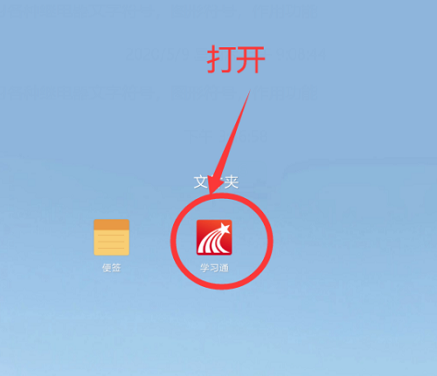
第二步:点击右下角我的。

第三步:点击设置。
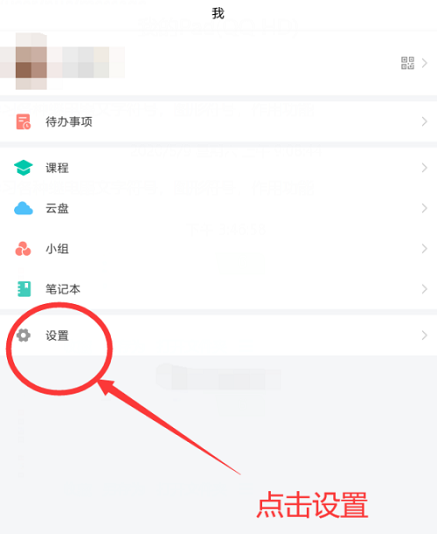
第四步:点击消息推送设置。

第五步:找到微信通知,打开右侧开关。

第六步:点击开启即可。
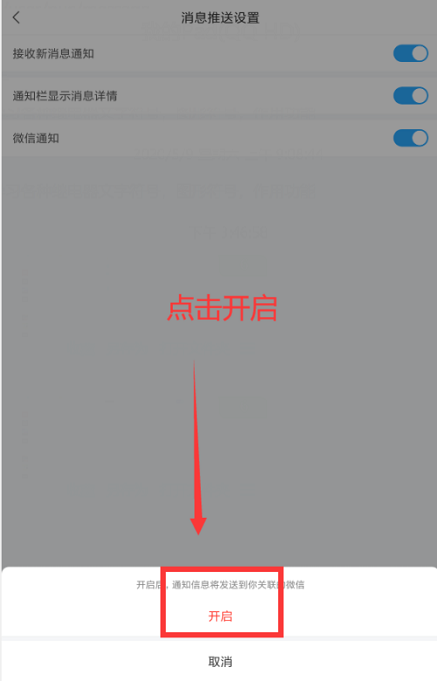
以上就上小编今日为大家带来的所有内容了,想要了解更多热门软件教程资讯,请多多关注自由互联。
【文章原创作者:高防cdn http://www.juniucdn.com欢迎留下您的宝贵建议】