红米note12pro支持120hz刷新率,但手机默认是60hz。那红米note12pro怎么开120hz?一起来看看吧~ 红米note12pro怎么开120hz? 1、在手机设置菜单中点击【显示】选项。 2、点击【屏幕刷新率】。
红米note12pro支持120hz刷新率,但手机默认是60hz。那红米note12pro怎么开120hz?一起来看看吧~
红米note12pro怎么开120hz?1、在手机设置菜单中点击【显示】选项。

2、点击【屏幕刷新率】。
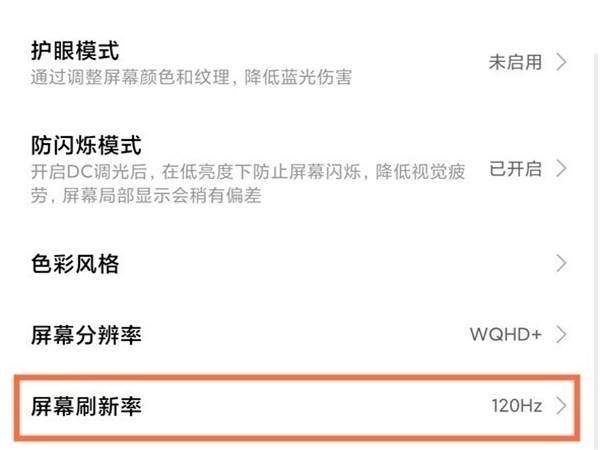
3、勾选【120Hz】即可。
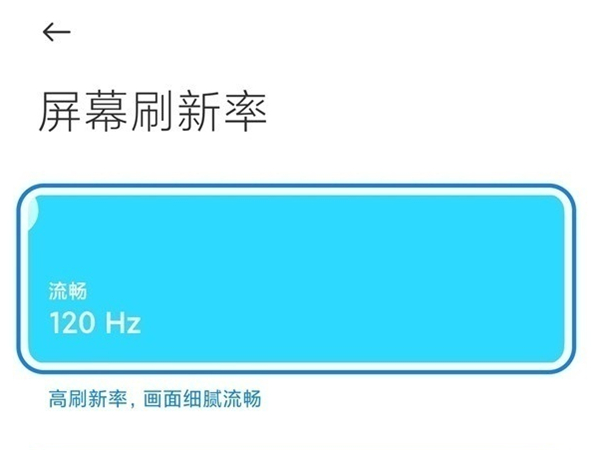
本文以红米note12pro为例适用于MIUI13系统
以上就是自由互联小编给大家带来的关于“红米note12pro怎么开120hz”的全部内容了,了解更多智能资讯尽在自由互联(m.558idc.com)!
