使用抬起亮屏功能,可以减少电源键的使用,而且更方便,解锁更快捷。那iqooneo7怎么设置抬起亮屏呢?一起来看看吧~ iqooneo7怎么设置抬起亮屏? 1、打开手机设置,点击【快捷与辅助
使用抬起亮屏功能,可以减少电源键的使用,而且更方便,解锁更快捷。那iqooneo7怎么设置抬起亮屏呢?一起来看看吧~
iqooneo7怎么设置抬起亮屏?1、打开手机设置,点击【快捷与辅助】选项。
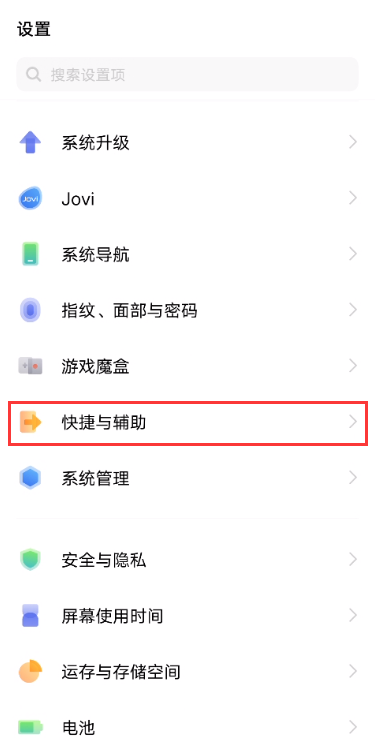
2、点击【智能体感】选项,点击【智能亮屏熄屏】。

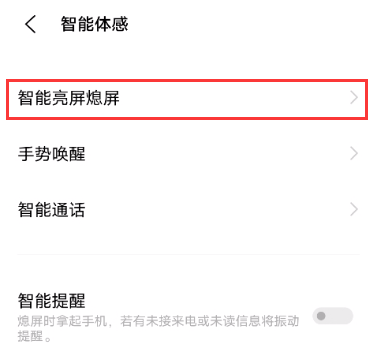
3、打开【抬手亮屏】右侧的开关即可。

本文以iqooneo7为例适用于OriginOS Ocean系统
以上就是自由互联小编给大家带来的关于“iqooneo7怎么设置抬起亮屏”的全部内容了,了解更多智能资讯尽在自由互联(m.558idc.com)!
