苹果手机可以支持实体双SIM卡,插卡后,在手机中有时候分不清哪张卡是主卡哪张是副卡,我们可以设置明显的标签。那苹果14plus主副卡怎么设置? 苹果14plus主副卡怎么设置? 1、在手
苹果手机可以支持实体双SIM卡,插卡后,在手机中有时候分不清哪张卡是主卡哪张是副卡,我们可以设置明显的标签。那苹果14plus主副卡怎么设置?
苹果14plus主副卡怎么设置?1、在手机设置菜单中点击【蜂窝网络】。

2、点击需要设置的蜂窝号码。

3、点击【蜂窝号码标签】。

4、选择主号、副号标签即可。
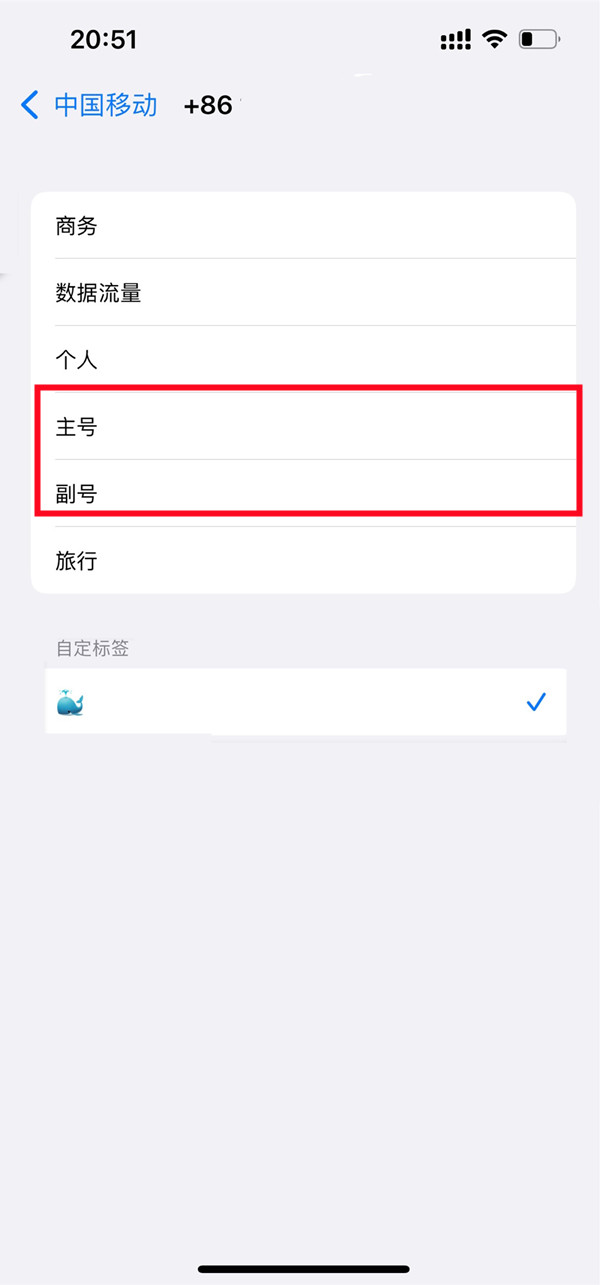
本文以iPhone14 Plus为例适用于iOS16系统
以上就是自由互联小编给大家带来的“苹果14plus主副卡怎么设置”的全部内容,了解更多智能资讯尽在自由互联!(m.558idc.com)
