很多人不知道百度文库怎么设置每日签到提醒?今日为你们带来的文章是百度文库设置每日签到提醒的方法,还有不清楚小伙伴和小编一起去学习一下吧。 百度文库怎么设置每日签到提
很多人不知道百度文库怎么设置每日签到提醒?今日为你们带来的文章是百度文库设置每日签到提醒的方法,还有不清楚小伙伴和小编一起去学习一下吧。
百度文库怎么设置每日签到提醒?百度文库设置每日签到提醒教程
第一步:首先打开百度文库,如图所示。

第二步:然后点击我的。
第三步:之后点击设置图标,如图所示。

第四步:之后开启每日签到提醒,如图所示。

第五步:最后就开启每日签到提醒了,如图所示。
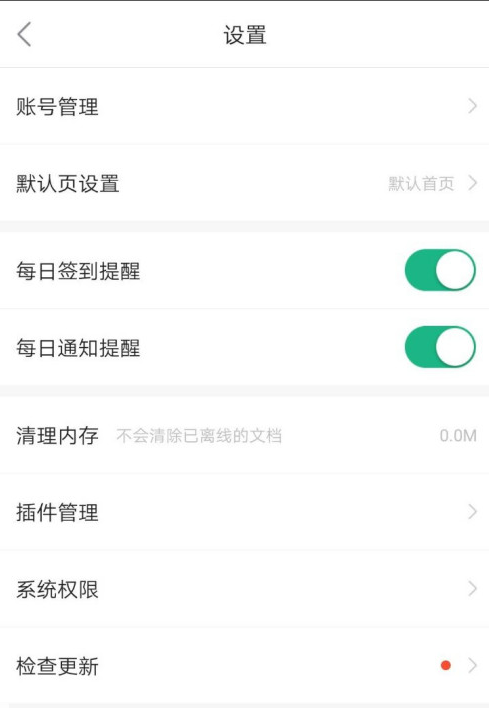
以上就是给大家分享的百度文库怎么设置每日签到提醒的全部内容,更多精彩内容尽在自由互联!
